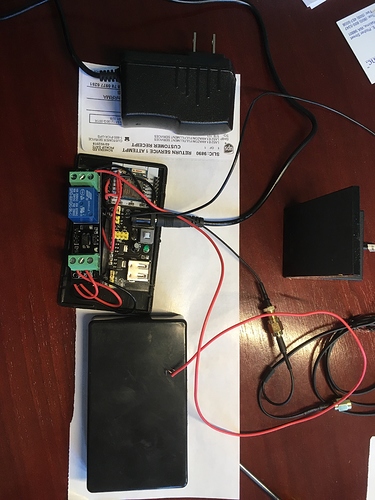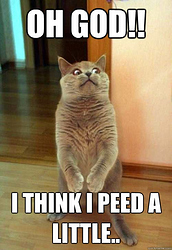Thought I would share my experiences here so others have less pain and frankly so I can come back here when I have to build another one. App side is stupid simple but the rest is a bit more involved. I have not included code as it should be obvious. Please let me know if you have questions.
So I have a Liftmaster residential gate opener on the edge of my property. It is a good 300’ from the closest place I could place a WAP. It is has solar and house power for winter but no ethernet.
First I setup a NodeMCU board with it’s built in antenna and used a generic blynk led app to activate a 3.3v relay rather than a light. Plan was to use the relay to trip the gate opening circuit which is a simple momentary switch.
NodeMCU
This was an adventure but once learned it is a very easy device to program.
Great instructable. http://www.instructables.com/id/Simple-Led-Control-With-Blynk-and-NodeMCU-Esp8266-/
Buy here: https://www.amazon.com/pack-ESP8266-microcontroller-NodeMCU-CH340G/dp/B071YPS666/ref=sr_1_7?ie=UTF8&qid=1520373390&sr=8-7&keywords=NodeMCU&dpID=61RXqgTSA5L&preST=SY300_QL70&dpSrc=srch
Problem was that it does not have much range and had intermittent wireless connectivity. It worked most of the time.
That is when I had the idea of the ESP-07 and a separate antenna,
Amazon ESP-07 https://www.amazon.com/MagiDeal-ESP8266-Esp-07-Remote-Transceiver/dp/B01C2I7E7E
Amazon Mounting plate https://www.amazon.com/gp/product/B01NCQFSEG/ref=oh_aui_detailpage_o09_s00?ie=UTF8&psc=1
Soldering the board to the plate is simple if fiddly (use flux) and should not need much explanation and there are videos out there. In my case I installed the headers upside down which turned out ok for me.
For setting up the board you will need a serial connector…
Amazon. https://www.amazon.com/gp/product/B00XDLS1UO/ref=oh_aui_detailpage_o08_s00?ie=UTF8&psc=1
WARNING. I could not get a driver to work with this in Win10 but it works out of the box with a Mac. I read somewhere that older windows drivers work with it. You might want to find one that has decent drivers if you have the Windows religion.
This site was invaluable for sussing out how to load code and takes you through how to interface with the board pretty well. http://ediy.com.my/blog/item/133-upload-sketch-to-the-esp8266-esp-07-esp-12-using-arduino-ide
WARNING. There , for me, was not enough power via the 3.3v pin on the serial adaptor to power the serial device and the chip with the serial adaptor alone and it did not work until I added a separate power supply for the board. Sounds obvious but it took me a while to figure out that issue.
Amazon : https://www.amazon.com/gp/product/B010UJFVTU/ref=oh_aui_detailpage_o06_s00?ie=UTF8&psc=1
OK programming is finicky until you get it down. Key is sequence and the fact that you have to ground GPI0 before the board will accept the code…
THIS WORKS!
On the IDE side, I have set the communications parameters to 115200 baud, 8 bits, 1 stop bit, no parity bit, no handshaking, and the appropriate serial port. The sequence I used to program the ESP8266 is:
- Apply the external power supply to the ESP8266
- Connect a USB cable between the USB-UART and the laptop’s USB port. NOTE: I have to run my laptop on AC power for its USB port to provide sufficent current to the USB-UART.
- Ground the GPIO0 pin
- Momentarily ground the RST pin
- Click the IDE’s upload button
All of this worked to get he app working and hooked to a momentary button in my blynk app. I worked fine 10’ from my router.
WARNING
Do not buy this POS antenna. It will lead to tears…
Spend.a few more bucks and get a one of the many decent add-on 2.4ghz antennas out there… you will also need these connectors.
Amazon: U.FL Mini PCI to RP-SMA Pigtail https://www.amazon.com/gp/product/B005UWD0EG/ref=oh_aui_detailpage_o01_s01?ie=UTF8&psc=1
I say all this about the antenna because I nearly abandoned this project thinking that the board was not that good and besides the NodeMCU was working mostly.
I went down this rabbit hole…
http://www.esp8266.com/viewtopic.php?f=6&t=1550&start=12
In summary the ESP-07 has a little tiny ceramic antenna on it that some say reduces the efficacy of the external antenna. There is microscopic resistor connecting the internal and external that I removed to no avail. Because the antenna I bought was a POS… This was more pain. As soon as i hooked up a regular antenna from an old router everything changed. I have no idea if removing the resistor does anything. I could stick a blob of solder on and reconnect it but maybe someone else can study this.
This video is actually interesting and was part of what got me motivated. Swiss guy comparing internal and external antennae.
Works like a champ! I can now open my gate from anywhere on the planet. I have all sorts of ideas on other long range battery operated sensors and switches around the property that can use this setup. As I said at very least I hope I can save someone else some hours. I originally put all this on a board but decided to just doubleside tape the components into a little project box.
.