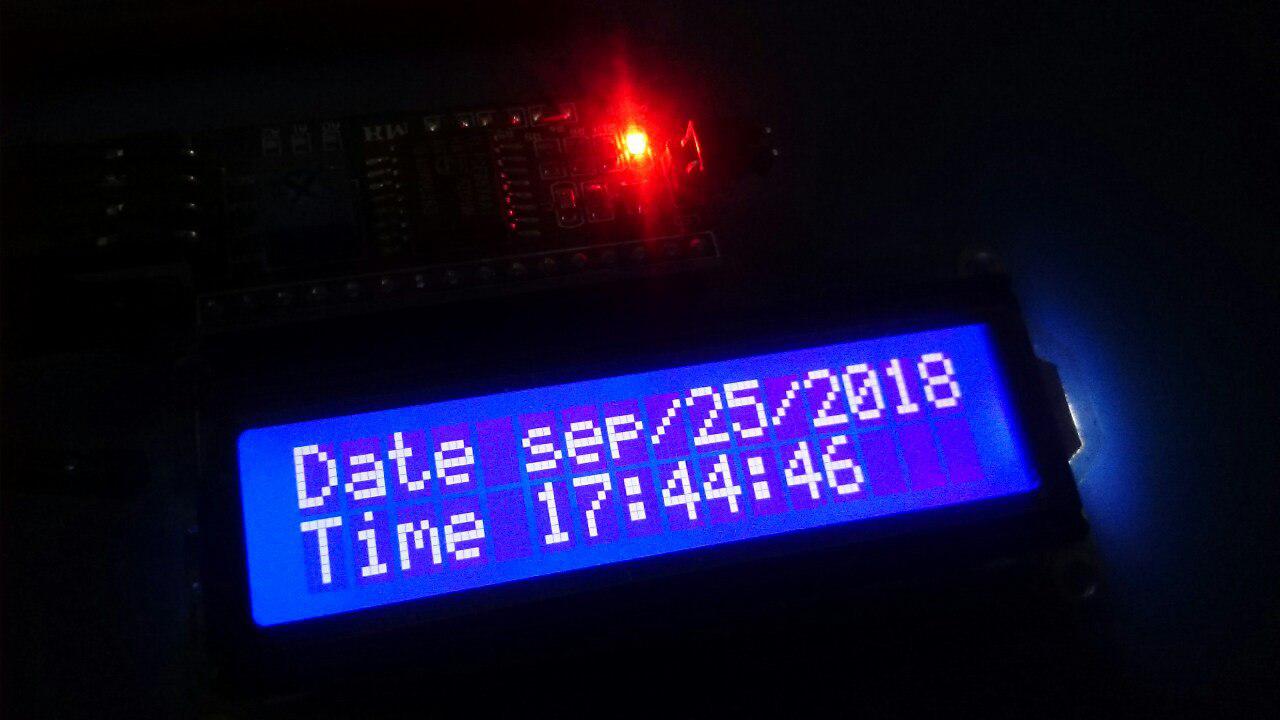Hi friends. can anyone help me how can I forward serial monitor to LCD widget ?
thanks
OK I can now print to LCD widget. but is any command for blynk LCD widget like the hardware LCD: lcd.write( string );
I want to print all data to all LCD character in line 1 and line 2
thanks. I’m already read all of blynk documents from your link. but my problem is something else.
in I2C 16x2 hardware LCD I don’t have any problem and show like this:
and in Blynk LCD widget only show one line and not showing all data like this:
here my sketch:
#include <ESP8266WiFi.h>
#include <BlynkSimpleEsp8266.h>
#include <SimpleTimer.h>
// You should get Auth Token in the Blynk App.
// Go to the Project Settings (nut icon).
char auth[] = "e54aca18f4ec40a49447d88e87d25294";
// Your WiFi credentials.
// Set password to "" for open networks.
char ssid[] = "MikroTik Tesla";
char pass[] = "password";
char server[] = "10.5.5.18";
SimpleTimer timer;
WidgetLCD lcd(V1);
void setup()
{
// Debug console
Serial.begin(9600);
while (!Serial) {
; // wait for serial port to connect. Needed for native USB port only
}
Blynk.begin(auth, ssid, pass, server, 8080);
timer.setInterval(1000L, prt);
}
void prt()
{
String content = ""; //null string constant ( an empty string )
char character;
while(Serial.available()) {
character = Serial.read();
content.concat(character);
}
if (content != "") {
Blynk.virtualWrite (V2, content);
lcd.print(0,1, content );
}
}
void loop()
{
Blynk.run();
timer.run();
}No, it is not… READ the directions and look at the example for the the LCD Advanced mode and send your commands to the LCD Widget separately from the Physical LCD, as the commands are not identical.
The Advanced mode command includes the line and character positioning, so you need a separate command for each line of data… it will NOT automatically scroll data.
There is also many examples in this forum.
Aaaah. Thanks so I using the terminal widget for monitoring data.