Hi.
In the Blynk App I use the #.# formatting, to see the values displayed like this:
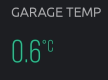
After the january 24 update, the formatting is changed, so if the decimal is zero, the decimal is not displayed at all.
I changed the formatting to #.0, which works correctly till the value is equal or higher than 1. Below 1, the 0 is eliminated, and the display is:

In my view this is an error, the correct format would be with the 0 displayed (-0.3).
Anybody encountered this problem? What’s the solution?
Kind regards
App version number?
Pete.
1.7.6
Yep, maybe some minor locale apply changes in the recent update led to this.
Which language is on your device?
Hungarian
Got it. Will fix it in next update.
Thank you very much.