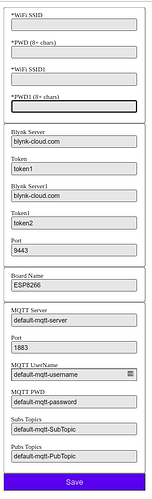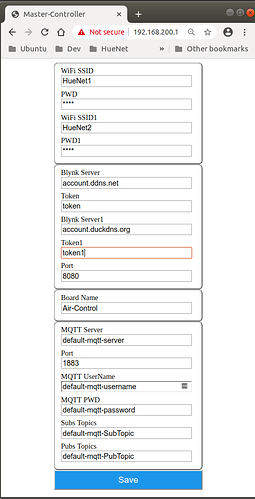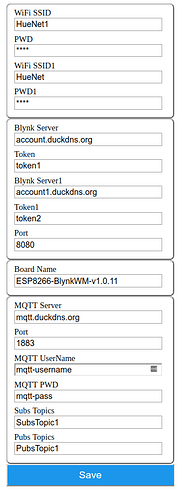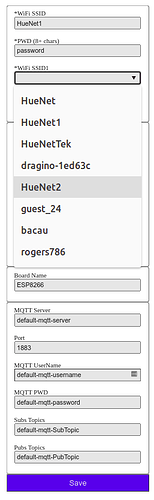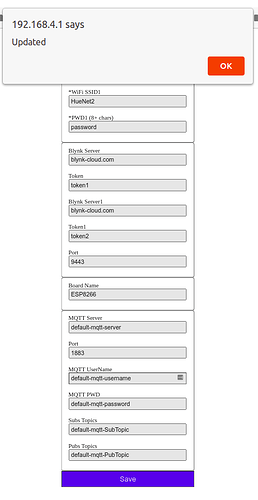I’m using the ESP32WM_ForcedConfig example sketch, but I don’t see where you add the the authorization token for the blynk app. Am I missing it? The portal asks for ssid and password, which I got, but it doesn’t show where the credentials are for the app.
Hey there.
how it works?
If it cannot connect to the Blynk server in 30 seconds, no valid stored Credentials or Double Reset is detected within 10s, it will switch to Configuration Mode. You will see your built-in LED turned ON. In Configuration Mode, it starts an AP with default name ESP_xxxxxx and password MyESP_xxxxxx or configurable name and password you specified. The AP IP address is default at 192.168.4.1 or configured IP (e.g. 192.168.200.1).
First, connect your (PC, Laptop, Tablet, phone, etc.) WiFi to Config Portal AP, then enter the WiFi password :

-
If you choose not to load default Credentials and Dynamic Parameters
After you connected, please, go to http://192.168.4.1 or the configured AP IP. The following Config Portal screen will appear:
-
If you choose to load default Credentials and Dynamic Parameters
After you connected, please, go to http://192.168.4.1 or the configured AP IP. The following Config Portal screen will appear:
Enter your WiFi and Blynk Credentials:
-
Without SCAN_WIFI_NETWORKS
-
With SCAN_WIFI_NETWORKS
Then click Save. The system will auto-restart. You will see the board’s built-in LED turned OFF. That means, it’s already connected to your Blynk server successfully.
Thank you. I must have had something spelled wrong in the portal. It works great now.
Your welcome buddy.