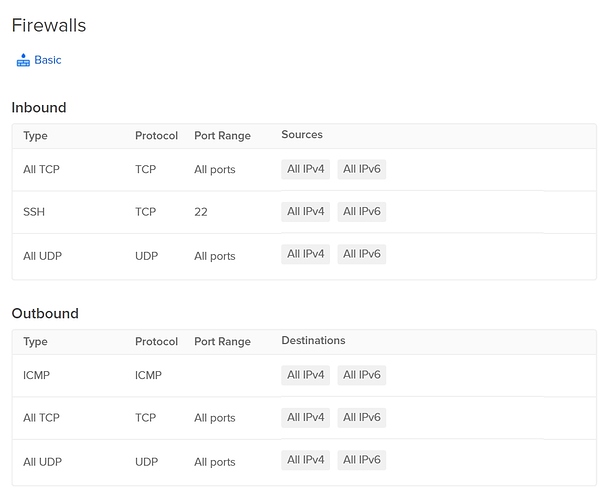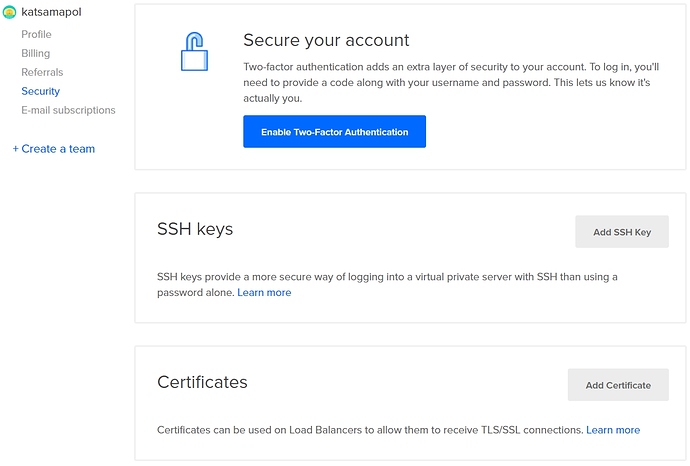I try to retrieve an auth token from my Blynk Server via my gmail account but it’s not working
Here is my error logs.
15:12:49.120 INFO - Using data dir '/BlynkServer/blynk'
15:12:49.260 INFO - Using native epoll transport.
15:12:50.898 INFO - Initializing gmail smtp mail transport. Username : a@gmail.com. SMTP host : smtp.gmail.com:587
15:12:51.599 INFO - Didn't find custom user certificates.
15:12:51.604 INFO - Didn't find Let's Encrypt certificates.
15:12:51.604 WARN - You didn't specified 'server.host' or 'contact.email' properties in server.properties file. Automatic certificate generation is turned off. Please specify above propert$
15:12:51.605 INFO - Using native openSSL provider.
15:12:51.606 WARN - ATTENTION. Server certificate paths (cert : '/BlynkServer', key : '/BlynkServer') not valid. Using embedded server certs and one way ssl. This is not secure. Please rep$
15:12:52.968 INFO - Hardware plain tcp/ip server listening at 8442 port.
15:12:52.972 INFO - Hardware SSL server listening at 8441 port.
15:12:52.973 INFO - Application server listening at 8443 port.
15:12:52.974 INFO - HTTP API and WebSockets server listening at 8080 port.
15:12:52.975 INFO - HTTPS API, WebSockets and Admin page server listening at 9443 port.
15:12:52.975 INFO - Mqtt hardware server listening at 8440 port.
15:14:05.313 INFO - Trying register user : x@gmail.com, app : Blynk
15:14:05.351 INFO - Registered x@gmail.com.
15:14:05.673 INFO - x@gmail.com Blynk-app joined.
15:14:25.293 INFO - Creating new dashboard.
15:14:45.932 INFO - x@gmail.com Blynk-app joined.
15:16:24.922 INFO - x@gmail.com Blynk-app joined.
15:16:33.120 ERROR- Error sending email auth token to user : x@gmail.com. Error: Couldn't connect to host, port: smtp.gmail.com, 587; timeout -1
15:18:40.352 ERROR- Error sending email auth token to user : x@gmail.com. Error: Couldn't connect to host, port: smtp.gmail.com, 587; timeout -1
ps. I already turn on my less security application option in my gmail account and I already double check my password. btw I set up my Blynk Server on Digital Ocean.
I try to search many topics in the community but no solution to my issue.
Please help, Thanks