Hi all,
I picked an example on the Blynk sketch generator : Blynk Example Browser
I was not able to compile it, so I change the Software serial declaration (SwSerial==> SerialBLE)
II created a Blynk app with a bluetooth widget, and pairing my galaxy tab with the HC-05. But when I launch the programme I have :
- On Arduino side, it seem to be not connected :
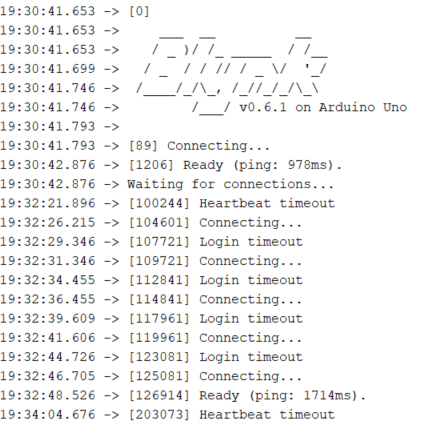
- On Blynk side, when I try to connect Bluetootth device, I have this message : “can’t connect. Retry or choose another device”
Currently, I use
- a Galaxy tab S2 with Android 7.0
- HC-05(Baudrate set at 9600)
- Arduino UNO (IDE : 1.8.12, Blynk : v0.6.1)
Do you know why it’s not possible to connect my device? I tried to find my answer on previous topics but without success
Here below my code :
Blockquote
#define BLYNK_PRINT Serial
#include <SoftwareSerial.h>
SoftwareSerial SerialBLE(10, 11); // RX, TX
#include <BlynkSimpleSerialBLE.h>
// You should get Auth Token in the Blynk App.
// Go to the Project Settings (nut icon).
char auth = “vTr3KNk3-N2GX5rORsDbu_bJTTfjbata”;
void setup()
{
// Debug console
Serial.begin(9600);
SerialBLE.begin(9600);
Blynk.begin(SerialBLE, auth);
Serial.println(“Waiting for connections…”);
}
void loop()
{
Blynk.run();
// You can inject your own code or combine it with other sketches.
// Check other examples on how to communicate with Blynk. Remember
// to avoid delay() function!
}
BR
Bobybob