I’m using slider in my template and they work too, but since a few days some of them can’t be set anymore, they refuse to slide completely or jump to some values. Does anyone know the phenomenon?
Blynk Legacy or Blynk IoT?
Mobile dashboard or web dashboard?
Android or iOS?
Asking random questions like this without providing the information that is requested when you create the topic isn’t really the best way to get the most out of this forum.
Pete.
Sorry, Blynk IoT and webdashboard…it seems like the slider only works up to 999 instead of up to 5000 as in the settings.
How is the datastream configured?
Pete.
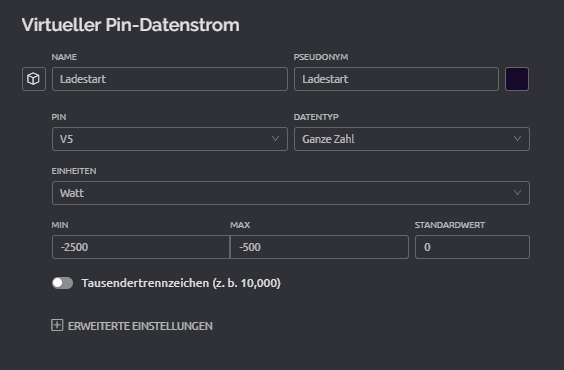
Those numbers bear no relationship to the numbers in your datastream.
However, I’ve tested this myself and can confirm that there is a problem.
@Dmitriy i guess that this is one for you, here’s how to re-create it…
Set-up a datastream with a min value of -2500 and a max value of -500 and a default value of -2000
Add a slider linked to the datastream, with the default min/max values.
I would expect the slider to default to the default datastream value of -2000 but it doesn’t, it defaults to -500
If you try to move the slider towards the left (-2500 end) it won’t go past -999 and it then jumps back to the right.
But, if you use the (-) button to decrement the value you can get it to go past the -999 value. It’s just when you slide the slider with your finger that -999 seems to be the limit.
Pete.
Hello.
Thank you for submitting the issue. Will be fixed soon.
The issue is confirmed and fixed. We’ll prepare a deployment in next few hours.
Perfect thanks!
Yes! Great! Now its working again.
Thanks Dmitriy 