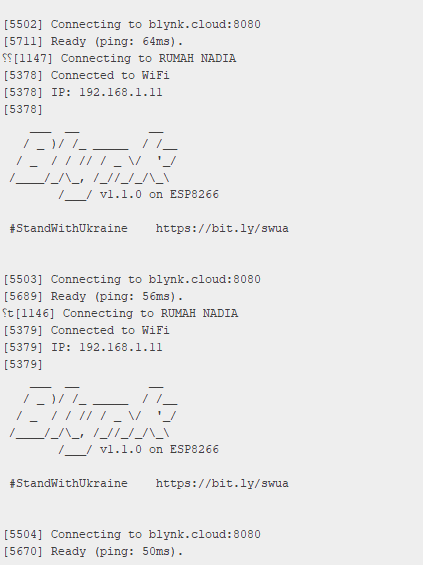why my esp8266 going like this, I didn’t press the reset button
Difficult to say without seeing your full sketch, but you shouldn’t be using port 8080 with the Blynk IoT cloud servers.
When you post serial output, and when you post your full sketch, please don’t post screenshots.
Instead, copy and paste the text and place triple backticks at the beginning and end so that it displays correctly.
Triple backticks look like this:
```
Pete.
this is my sketch
#define BLYNK_TEMPLATE_ID "TMPLX6lu.."
#define BLYNK_DEVICE_NAME "Tensi"
#define BLYNK_AUTH_TOKEN "Y2l...."
#define BLYNK_PRINT Serial
#include <Wire.h>
#include <SPI.h>
#include <ESP8266WiFi.h>
#include <BlynkSimpleEsp8266.h>
#include <SimpleTimer.h>
#include <LiquidCrystal_I2C.h>
LiquidCrystal_I2C lcd(0x27, 16, 2);
char auth [] = BLYNK_AUTH_TOKEN;
char ssid[] = "...";
char pass[] = ".."
SimpleTimer timer;
//int counter;
int motor = D7;
int solenoid = D6;
int dataadc;
int tombol = D4;
int tombolx;
int hitung;
float vol;
float mmhg;
float mmhgx;
float sistole;
float diastole;
int sistolex;
int diastolex;
int mark = 0;
void sendSensor()
{
Blynk.virtualWrite(V6, sistolex);
Blynk.virtualWrite(V7, diastolex);
delay(1000);
}
void setup() {
lcd.clear();
lcd.begin();
lcd.noCursor();
Wire.begin();
Serial.begin (115200);
Blynk.begin (auth,ssid,pass);
// Serial.begin(9600);
timer.setInterval(1000L, sendSensor);
pinMode(motor, OUTPUT);
pinMode(solenoid, OUTPUT);
pinMode(tombol, INPUT_PULLUP);
// Blynk.begin(auth, ssid, pass, "blynk.cloud", 8080);
lcd.setCursor(0, 0);
lcd.print("TENSIMETER");
lcd.setCursor(0, 1);
lcd.print("BERBASIS IOT");
}
void loop() {
Blynk.run();
dataadc = analogRead(A0);
mmhgx = (dataadc - 745,69) / 0,9279 ;
lcd.setCursor(0, 0);
lcd.print("S= ");
lcd.print(sistolex);
Serial.println("S= ");
Serial.println(sistolex);
lcd.print(" D= ");
lcd.print(diastolex);
Serial.println(" D= ");
Serial.println(diastolex);
lcd.print(" ");
//
// tombolx = digitalRead(tombol);
if (!digitalRead (tombol)) {
mark = 0;
lcd.clear();
delay(1000);
digitalWrite(motor, HIGH);
digitalWrite(solenoid, HIGH);
mulai();
}
counter++;
if (counter > 100) {
counter = 0;
Blynk.run();
timer.run();
}
delay(10);
}
void mulai() {
dataadc = analogRead(A0);
mmhg = (dataadc - 745,69) / 0,9279 ;
if ((mmhg >= mmhgx + 10) && (mmhg > 100) && (mark == 0)) {
//digitalWrite(motor,LOW);
Serial.println("SISTOLE");
sistole = mmhg;
mark = 2;
digitalWrite(motor, LOW);
}
if ((mmhg >= mmhgx + 5) && (mmhg > 50) && (mmhg < 90) && (mark == 2)) {
//digitalWrite(motor,LOW);
Serial.println("DIASTOLE");
diastole = mmhg;
mark = 3;
}
lcd.setCursor(0, 1);
lcd.print("S= ");
lcd.print(mmhg);
lcd.print(" ");
if (mmhg >= 150)
{
digitalWrite(motor, LOW);
}
mmhgx = mmhg;
Serial.println(mmhg);
if ((mark == 3) && (mmhg < 50)) {
lcd.clear();
delay(1000);
mark = 0;
sistolex = sistole;
diastolex = diastole;
digitalWrite(solenoid, LOW);
Blynk.run();
timer.run();
return;
}
delay(1);
mulai();
}
You need to read this…
https://docs.blynk.io/en/legacy-platform/legacy-articles/keep-your-void-loop-clean
But I have my doubts about whether this is the sketch which produced the serial output in post #1
Pete.