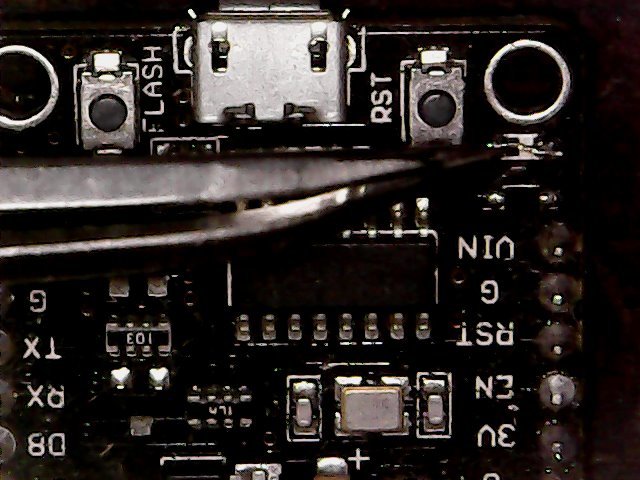Hi,
My NodeMCU is getting disconnecting again and again. please help
I am using the basic ESP8266 Standalone Sketch in Arduino IDE
Below is my serial port data
> > ___ __ __
> > / _ )/ /_ _____ / /__
> > / _ / / // / _ \/ '_/
> > /____/_/\_, /_//_/_/\_\
> > /___/ v0.4.3 on NodeMCU
> > [5001] Connecting to blynk-cloud.com:8442
> > [5732] Ready (ping: 11ms).
> > «ÂýÀšKüþ[83] Connecting to xxxxxxxxx
> > [3084] Connected to WiFi
> > [3084] IP: 192.168.0.5
> > [3084]
> > ___ __ __
> > / _ )/ /_ _____ / /__
> > / _ / / // / _ \/ '_/
> > /____/_/\_, /_//_/_/\_\
> > /___/ v0.4.3 on NodeMCU
> > [5001] Connecting to blynk-cloud.com:8442
> > [5621] Ready (ping: 5ms).
> > (ZãÕ�4=‰ø[83] Connecting to xxxxxxxxx
> > [7084] Connected to WiFi
> > [7084] IP: 192.168.0.5
> > [7084]
> > ___ __ __
> > / _ )/ /_ _____ / /__
> > / _ / / // / _ \/ '_/
> > /____/_/\_, /_//_/_/\_\
> > /___/ v0.4.3 on NodeMCU
> > [7152] Connecting to blynk-cloud.com:8442
> > [7851] Ready (ping: 7ms).
> > «Âý¡šz9ò[82] Connecting to xxxxxxxxx
> > [7083] Connected to WiFi
> > [7083] IP: 192.168.0.5
> > [7083]
> > ___ __ __
> > / _ )/ /_ _____ / /__
> > / _ / / // / _ \/ '_/
> > /____/_/\_, /_//_/_/\_\
> > /___/ v0.4.3 on NodeMCU
> > [7152] Connecting to blynk-cloud.com:8442
> > [7832] Ready (ping: 10ms).
> > ¨˜{û¡šz9òÿ[82] Connecting to xxxxxxxxx
> > [7083] Connected to WiFi
> > [7084] IP: 192.168.0.5
> > [7084]
> > ___ __ __
> > / _ )/ /_ _____ / /__
> > / _ / / // / _ \/ '_/
> > /____/_/\_, /_//_/_/\_\
> > /___/ v0.4.3 on NodeMCU
> > [7152] Connecting to blynk-cloud.com:8442
> > [7817] Ready (ping: 7ms).
> > «¢ÿÀrþ|þþ[83] Connecting to xxxxxxxxx
> > [7584] Connected to WiFi
> > [7584] IP: 192.168.0.5
> > [7584]
> > ___ __ __
Hie i had same problem before all you need to do is turn your router off wait for 5 min then try should work
HI
I have same your problem.
Please hlep me.
I using Witty cloud board.
did you go over troubleshooting guide? USB cable, power adapter, etc?
1 Like
Hello.
I guess it’s the problem with
** Connecting to blynk-cloud.com:8442 **
I guess the library is updated but it shudnt show this
Costas
January 25, 2017, 7:54am
7
That’s exactly what it should show, why do you think it should say something else?
Sorry got confused with this
Yes i have used a different USB cable, as well as a different module also, but no luck.
Yep, have tried this but no luck.
Well make sure u r using latest arduino ide
Your problem is due to library issue update ur library
Hey. Tell me, what is affected by the diode, which is now in place a jumper?
I am using the latest library
faizanshukoor:
latest library
if I’m not mistaken, latest library 0.4.4
Thank you for reply i have updated to 0.4.4 it shows the same
/ _ )/ /_ _____ / /__/ / /_, //_ __/ v0.4.3 on NodeMCU
I had updated the Arduino IDE now it working fine. Guess it was problem with IDE, have updated to 1.8.1.
Thank you everyone .
Costas
January 25, 2017, 11:38am
18
If you did the upgrade correctly the graphics should show 0.4.4 not 0.4.3.
You can’t do the Blynk upgrade in the IDE. Close the IDE. Copy, don’t move , the 0.4.3 library to somewhere for safe keeping. Delete 0.4.3 from the original location and paste in 0.4.4.
You will encounter more problems if you don’t use 0.4.4.
Haha told u bro library issue
Thank you.
When i use simple timer giving the same problem ie it is getting reset .
I am using the below code
_> #define BLYNK_PRINT Serial // Comment this out to disable prints and save space_
_ > #include <ESP8266WiFi.h>_#include <BlynkSimpleEsp8266.h>_#include <SimpleTimer.h>_
_ > // You should get Auth Token in the Blynk App._
_ > // Your WiFi credentials._
_ > void loop()_
Without timer it is working fine.
I am using the updated library now…