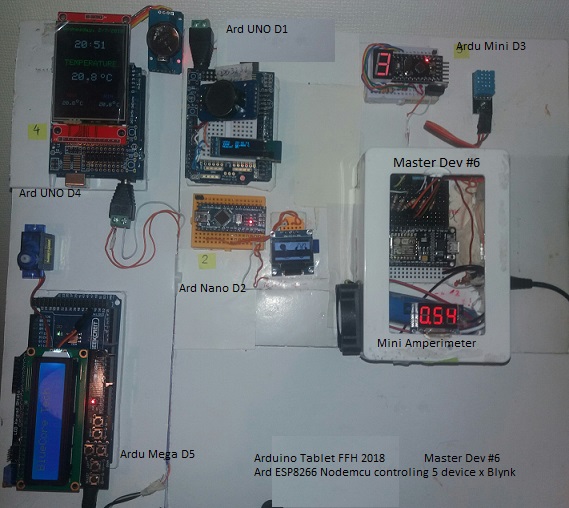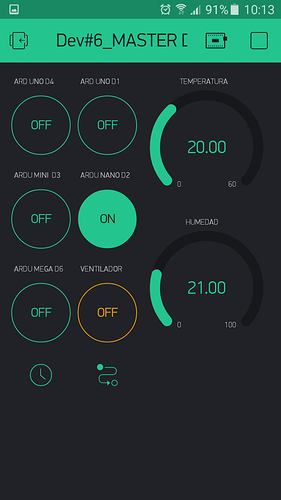//#define BLYNK_PRINT Serial // Comment this out to disable prints and save space
#include <SPI.h>
#include <ESP8266WiFi.h>
#include <BlynkSimpleEsp8266.h>
#include <SimpleTimer.h>
#include <DHT.h>
const int buttonPin = 15; // the number of the pushbutton pin
const int ledPin = 13; // the number of the LED pin
// You should get Auth Token in the Blynk App.
// Go to the Project Settings (nut icon).
char auth[] = "c664ad5b69c2xxxxxxxxxxxxxxxxxxxx";
// Your WiFi credentials.
// Set password to "" for open networks.
char ssid[] = "XXXX";
char pass[] = "XXXXXXXXXXXXX";
#define DHTPIN 2 // Conectar a D4 del ESP8266 ARDUINO
int buttonState = 0; // variable for reading the pushbutton status
// Uncomment whatever type you're using!
#define DHTTYPE DHT11 // DHT 11
//#define DHTTYPE DHT22 // DHT 22, AM2302, AM2321
//#define DHTTYPE DHT21 // DHT 21, AM2301
DHT dht(DHTPIN, DHTTYPE);
SimpleTimer timer;
// This function sends Arduino's up time every second to Virtual Pin (5).
// In the app, Widget's reading frequency should be set to PUSH. This means
// that you define how often to send data to Blynk App.
void sendSensor()
{
float h = dht.readHumidity();
float t = dht.readTemperature(); // or dht.readTemperature(true) for Fahrenheit
if (isnan(h) || isnan(t)) {
Serial.println("Failed to read from DHT sensor!");
return;
}
// You can send any value at any time.
// Please don't send more that 10 values per second.
Blynk.virtualWrite(V5, h);
Blynk.virtualWrite(V6, t);
}
void setup()
{
Serial.begin(9600); // See the connection status in Serial Monitor
Blynk.begin(auth, ssid, pass);
dht.begin();
// initialize the LED pin as an output:
pinMode(ledPin, OUTPUT);
// initialize the pushbutton pin as an input:
pinMode(buttonPin, INPUT);
// Setup a function to be called every second
timer.setInterval(1000L, sendSensor);
}
void loop()
{
// read the state of the pushbutton value:
buttonState = digitalRead(buttonPin);
// check if the pushbutton is pressed. If it is, the buttonState is HIGH:
if (buttonState == HIGH) {
// turn LED on:
digitalWrite(ledPin, HIGH);
} else {
// turn LED off:
digitalWrite(ledPin, LOW);
}
Blynk.run(); // Initiates Blynk
timer.run(); // Initiates SimpleTimer
}You didn’t mention anything about what your project does/accomplishes and you forgot to format your posted code.
1 Like
just blink LEDs

1 Like
Humidity is 21% how anybody can achieve that , is the number actual reading or just for demonstration ?
1 Like
Not because Arduino will burn ! with 500 ma
1 Like
Demostration…