I saw many tutorials about using Deep Sleep for saving power and running an esp8266 for weeks on a battery.
While deep sleep gets by far the largest power savings, it has a couple quirks:
- the device isn’t responsive to commands sent from the app
- on wakeup, the sketch is restarted rather than resumed
Since i didn’t need to run on a battery, but just to produce less heat (a thermometer is attached to my nodemcu), I started looking into light sleep.
It doesn’t take much code to use it.
You just need to add 2 lines in your setup to make sure the ESP is in client mode and enable light sleeping:
WiFi.mode(WIFI_STA);
wifi_set_sleep_type(LIGHT_SLEEP_T);
Now, every time you use delay(ms) the board will enter light sleep for the duration of the delay itself.
This is the reason we do a thing which is not well regarded among blynkers: we add a delay in our loop.
Longer sleep means more savings, but commands you send through the app will be received on the next Blynk.run(), which introduces a larger average latency.
So, my basic Blykn sketch with light sleep would look like this:
#include <ESP8266WiFi.h>
#include <BlynkSimpleEsp8266.h>
// You should get Auth Token in the Blynk App.
// Go to the Project Settings (nut icon).
char auth[] = "YourAuthToken";
// Your WiFi credentials.
// Set password to "" for open networks.
char ssid[] = "YourNetworkName";
char pass[] = "YourPassword";
void setup()
{
Serial.begin(9600);
Blynk.begin(auth, ssid, pass);
// Force the ESP into client-only mode
WiFi.mode(WIFI_STA);
// Enable light sleep
wifi_set_sleep_type(LIGHT_SLEEP_T);
}
void loop()
{
Blynk.run();
delay(1000); // Put the esp to sleep for 1s
}
This gives me the following current absorption on a NodeMcu board, powered via USB. I used an arduino and a 10Ohm shunt to take the measurements, so the accuracy is questionable, but it should be good enough. [details=**Graph description**] * The higher ~75mA peaks correspond to when the board wakes up and runs `Blynk.run()`. * The lowest flats at ~11mA correspond to light sleep. * Slightly higher ~15mA flats happen when the board has some task running and enters modem_sleep instead. * Smaller peaks correspond to the arrival of a WiFi Beacon. [/details] The average absorption here is ~23mA, which is 3 times less than the normal 70mA absorption of the same nodemcu board in client mode.
This seems a bit unsatisfactory, but keep in mind that the nodemcu board includes a 3.3V regulator and an USB Serial adapter, which are likely responsible for most of the 12mA drain during sleep.
A bare ESP should drain much less (on the order of 1mA).
For details on disabling the regulator and serial adapter on a nodemcu, check this article (it’s an hardware mod).
Also, some ESPs have a defect where the WiFi transmitter turned off will cause interference with the ADC: https://github.com/esp8266/Arduino/issues/2070
If light sleep causes sudden, unexplicable downwards peaks in you analog pin readings, try to ping something just before.
I suggest you use this library to ping your wifi router.
You can get the IP of your router through the function WiFi.gatewayIP().
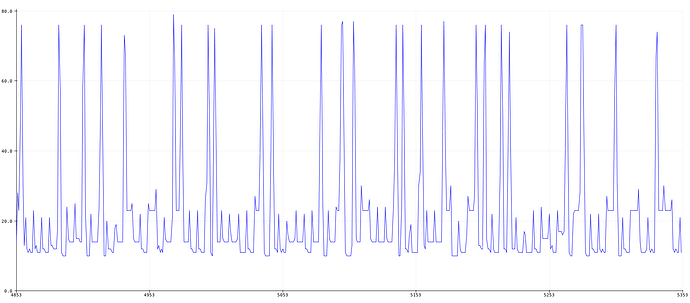



 I’ll add in some photos
I’ll add in some photos

