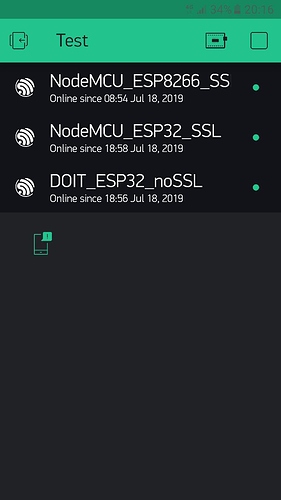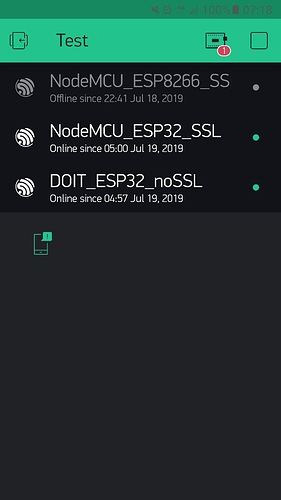Im using an ESP32 with local server.
After booting, the ESP32 connects to my wifi and connects to the local blynk server.
Everything works good and I sync the time every 15min.
But after about 60min the ESP32 looses connection to the blynk server and cant reconnect until I restart the ESP32 manually.
Connected to the Serial Monitor of the Arduino IDE gives me this:
rst:0x10 (RTCWDT_RTC_RESET),boot:0x13 (SPI_FAST_FLASH_BOOT)
configsip: 0, SPIWP:0xee
clk_drv:0x00,q_drv:0x00,d_drv:0x00,cs0_drv:0x00,hd_drv:0x00,wp_drv:0x00
mode:DIO, clock div:1
load:0x3fff0018,len:4
load:0x3fff001c,len:928
ho 0 tail 12 room 4
load:0x40078000,len:8424
ho 0 tail 12 room 4
load:0x40080400,len:5868
entry 0x4008069c
[35] Connecting to MyWifi
[1176] Connected to WiFi
[1176] IP: 192.168.1.100
[1176]
___ __ __
/ _ )/ /_ _____ / /__
/ _ / / // / _ \/ '_/
/____/_/\_, /_//_/_/\_\
/___/ v0.6.1 on ESP32
[1182] Connecting to my.url.com:9443
[2140] Certificate OK
[2146] Ready (ping: 5ms).
[2286] Time sync: OK
[902386] Time sync: OK
[1802512] Time sync: OK
[2702620] Time sync: OK
[3602681] Time sync: OK
[3908910] Connecting to my.url.com:9443
[3912911] Secure connection failed
[3913911] Connecting to my.url.com:9443
[3915830] Secure connection failed
[3918912] Connecting to my.url.com:9443
[3922912] Secure connection failed
[.....]
Does anyone have an idea what I can do to locate the source of this problem?