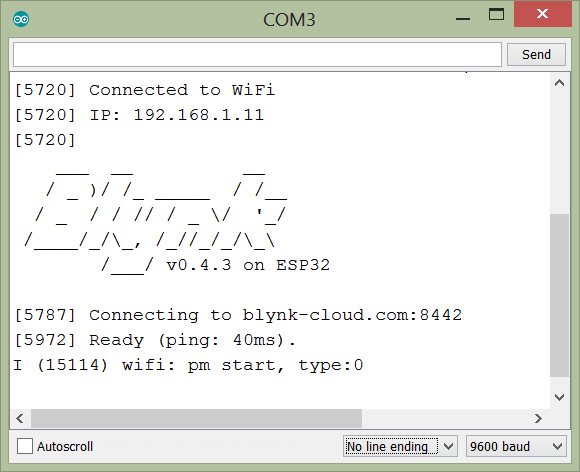Hello,
i use firstime the esp32 chip (sparkfun dev board) and have always error by using the app
I take the actual library 4.1 and programm the esp32 with arduino actual version. So i use the latest app versions for ios or android, the problem is the same. WiFi is connected. Network ssid is the same by ESP32 Dev Board and the mobile telephone. The auth keyword is correctly entered. The Port 8442 on my Router is open for the ESP Board.
The following is displayed in the terminal
4943] Connected to WiFi
[4943] IP: 192.168.178.203
[4943]
___ __ __
/ _ )/ /_ _____ / /__
/ _ / / // / _ / '/
///_, /////_
/__/ v0.4.1 on ESP32
[5013] Connecting to blynk-cloud.com:8442
I (12824) wifi: pm open, type:0, st: 0, sending null data: 0
[E][WiFiClient.cpp:74] connect(): lwip_connect_r: 113
[23321] Connecting to blynk-cloud.com:8442
[E][WiFiClient.cpp:74] connect(): lwip_connect_r: 113
[41823] Connecting to blynk-cloud.com:8442
[E][WiFiClient.cpp:74] connect(): lwip_connect_r: 113
[60134] Connecting to blynk-cloud.com:8442
[E][WiFiClient.cpp:74] connect(): lwip_connect_r: 118
[65135] Connecting to blynk-cloud.com:8442
[E][WiFiClient.cpp:196] available(): 88
[65160] Connecting to blynk-cloud.com:8442
[E][WiFiClient.cpp:196] available(): 88
… and so on
So i think they cannot connect to “blynk-cloud.com:8442”. Therefore the
app shows “device is offline”.
What is the reason of this connection failure.
I try it with Hotspot from my Iphone(connected with LTE), the same issue, wifi connected but connect to
blynk-cloud.com:8442 shows the same.
Can you please help me. Thanks.
Sincerely,
Sinan
PS:sorr