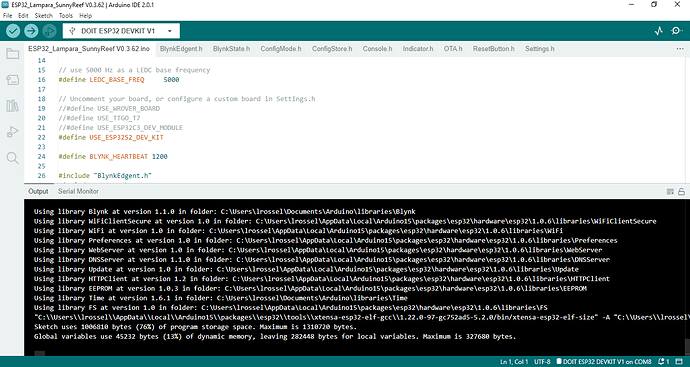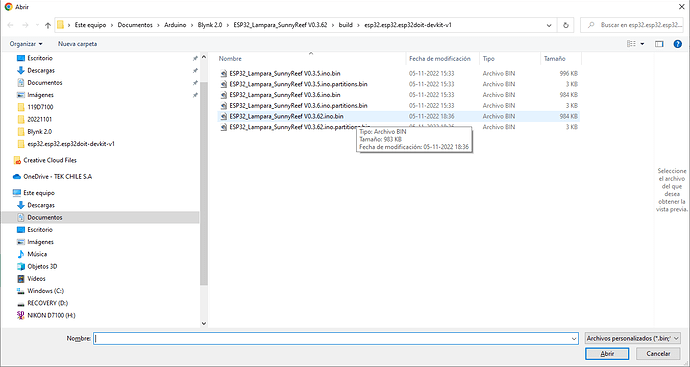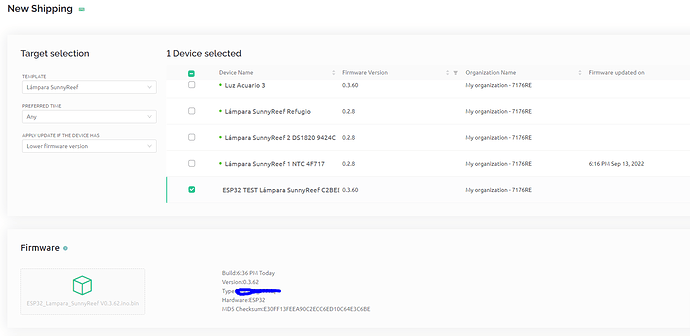Hi,
I’m having an issue trying ot update firmware for a device from Blynk Console since a few days.
I’m testing on my lab now, and I don’t know why, the OTA is not working.
The device is an ESP32
I’m using Arduino IDE 2.0.1
I can compile and upload the sketch using USB cable and it works fine. That make me think the sketch is OK.
I noticed two bin files created by the Export Compiled Binary, But It look this is usual with ESP32
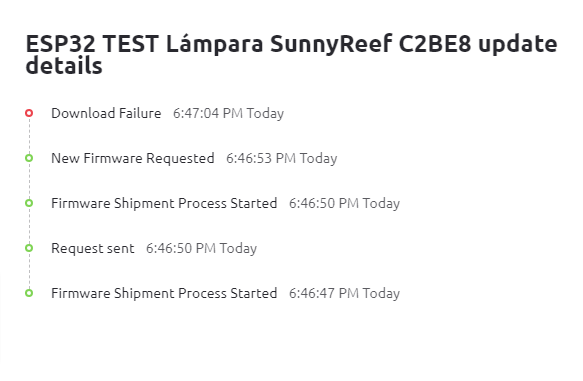
The Serial console shows the following messages:
18:46:51.156 -> [2296346] Disconnected
18:46:51.156 -> [2296346] RUNNING => OTA_UPGRADE
18:46:51.204 -> [2296347] Firmware update URL: http://ny3.blynk.cloud/static/fw_3148441001967791257_-838595071.bin?token=4uUfCoSfmqnv6GDlRMAOe-2yK651jG
18:46:56.676 ->
18:46:56.676 -> ELF file SHA256: 0000000000000000
18:46:56.676 ->
18:46:56.676 -> Backtrace: 0x4008889c:0x3ffbfac0 0x40088b19:0x3ffbfae0 0x4015ef74:0x3ffbfb00 0x400870b9:0x3ffbfb20 0x4000bfed:0x3ffcedb0 0x4008ac9d:0x3ffcedc0 0x4008990f:0x3ffcede0 0x4014839e:0x3ffcee20 0x4014008d:0x3ffcee40 0x400d8219:0x3ffcee60 0x400d827e:0x3ffcee90 0x400d82e9:0x3ffceeb0 0x400d86de:0x3ffceed0 0x4017283a:0x3ffcef00 0x400e0eb9:0x3ffcef30 0x400e0ee5:0x3ffcef50 0x401726ed:0x3ffcef70 0x400de8ef:0x3ffcef90 0x400d31cf:0x3ffcefb0 0x400d6ef3:0x3ffcf0a0 0x40089b2a:0x3ffcf0c0
18:46:56.739 ->
18:46:56.739 -> Rebooting...
18:46:56.739 -> ets Jun 8 2016 00:22:57
18:46:56.739 ->
18:46:56.739 -> rst:0xc (SW_CPU_RESET),boot:0x13 (SPI_FAST_FLASH_BOOT)
18:46:56.739 -> configsip: 0, SPIWP:0xee
18:46:56.739 -> clk_drv:0x00,q_drv:0x00,d_drv:0x00,cs0_drv:0x00,hd_drv:0x00,wp_drv:0x00
18:46:56.739 -> mode:DIO, clock div:1
18:46:56.739 -> load:0x3fff0018,len:4
18:46:56.739 -> load:0x3fff001c,len:1044
18:46:56.739 -> load:0x40078000,len:10124
18:46:56.739 -> load:0x40080400,len:5856
18:46:56.739 -> entry 0x400806a8
18:46:57.106 -> Iniciando App
18:46:57.229 -> [D][WiFiGeneric.cpp:374] _eventCallback(): Event: 0 - WIFI_READY
18:46:57.229 -> [D][WiFiGeneric.cpp:374] _eventCallback(): Event: 2 - STA_START
18:46:57.229 -> [142]
18:46:57.229 -> ___ __ __
18:46:57.229 -> / _ )/ /_ _____ / /__
18:46:57.229 -> / _ / / // / _ \/ '_/
18:46:57.229 -> /____/_/\_, /_//_/_/\_\
18:46:57.229 -> /___/ v1.1.0 on ESP32
18:46:57.229 ->
18:46:57.229 -> #StandWithUkraine https://bit.ly/swua
18:46:57.229 ->
18:46:57.229 ->
18:46:57.229 -> [157] --------------------------
18:46:57.275 -> [160] Product: ESP32 Lamp SunnyReef
18:46:57.275 -> [163] Firmware: 0.3.60 (build Nov 5 2022 15:27:39)
18:46:57.275 -> [163] Firmware: 0.3.60 (build Nov 5 2022 15:27:39)
18:46:57.276 -> [168] Token: dzvN - •���•• - ���••• - ••��•
18:46:57.276 -> [173] Device: ESP32 @ 240MHz
18:46:57.276 -> [176] MAC: C8:C9:A3:CF:84:60
18:46:57.276 -> [179] Flash: 4096K
18:46:57.276 -> [181] ESP sdk: v3.Inicia actualizaLuzTemp
18:46:57.901 -> Lee hora :0:0
18:46:57.902 -> Lee posmem
18:46:57.902 -> Lee posmem
18:46:57.902 -> Lee posmem
18:46:57.902 -> Lee posmem
18:46:57.902 -> Potencia = 0
18:46:57.902 -> Potencia = 0
18:46:57.902 -> Potencia = 0
18:46:57.902 -> Potencia = 0
18:47:00.180 -> [3081] Using Dynamic IP: 192.168.100.42
18:47:00.180 -> [3081] CONNECTING_NET => CONNECTING_CLOUD
18:47:00.180 -> [3092] Connecting to blynk.cloud:443
18:47:01.773 -> [4670] Certificate OK
18:47:01.962 -> [4883] Ready (ping: 211ms).
18:47:02.291 -> [5178] Time sync: OK
18:47:02.524 -> [5446] Time sync: OK
18:47:02.603 -> [5508] CONNECTING_CLOUD => RUNNING
One important thing is that I’m using the dual core of the ESP32, running the Edgent in the Core0
void setup()
{
int i;
for (i = 0; i < 4; i = i + 1)
{
ledcSetup(i, LEDC_BASE_FREQ, LEDC_TIMER_12_BIT);
ledcAttachPin(PWM_Digital_Canal[i], i);
// pinMode(PWM_Digital_Canal[i], OUTPUT);
// analogWrite(PWM_Digital_Canal[i], potCanal[i]*proteccion_temp / 100, 1023);
}
Serial.begin(115200); // See the connection status in Serial Monitor
setSyncInterval(1);
//rtc.begin();
Serial.println("Iniciando App");
pinMode(Relay, OUTPUT);
BlynkEdgent.begin();
// xTaskCreatePinnedToCore(loop2, "loop2", 4096, NULL, 1, NULL, 1);
xTaskCreatePinnedToCore(loop1, "loop1", 4608, NULL, 0, NULL, 0);
actualizaLuzTemp();
timer.setInterval(60000, actualizaLuzTemp);
timer.setInterval(5000, leeTemperatura);
timer_Core0.setInterval(5000, envia_datos);
setSyncInterval(60 * 60 * 24); // Sync interval in seconds (10 minutes)
}
void loop1(void *pvParameters) //loop para procesos de BLYNK en Core0
{
while (1)
{
BlynkEdgent.run();
timer_Core0.run();
delay(1);
}
}
void loop() // loop para procesos de la Lámpara
{
timer.run();
}