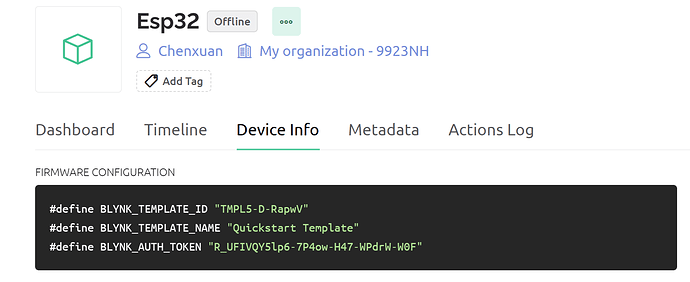I use arduino to upload the code, the library has been installed and the output shows connecting to xxxwifi, but it still shows offline on blynk website.
#define BLYNK_PRINT Serial
/* Fill in information from Blynk Device Info here */
#define BLYNK_TEMPLATE_ID "TMPL5-D-RapwV"
#define BLYNK_TEMPLATE_NAME "Quickstart Template"
#define BLYNK_AUTH_TOKEN "R_UFIVQY5lp6-7P4ow-H47-WPdrW-W0F"
#include <WiFi.h>
#include <WiFiClient.h>
#include <BlynkSimpleEsp32.h>
// Your WiFi credentials.
// Set password to "" for open networks.
char ssid[] = "ASK4 Wireless";
char pass[] = "";
void setup()
{
// Debug console
Serial.begin(115200);
Blynk.begin(BLYNK_AUTH_TOKEN, ssid, pass);
}
void loop()
{
Blynk.run();
}
[Screenshot of serial output removed by moderator]
@chenxuanlu please edit your post and replace your screenshot of the your serial output with the text that is copied and pasted from your serial monitor (and use triple backticks at the beginning and end the same way as you do with code) and include more of the serial output than you have at the moment.
Pete.
13:59:58.044 -> SPIWP:0xee
13:59:58.044 -> mode:DIO, clock div:1
13:59:58.044 -> load:0x3fcd5810,len:0x438
13:59:58.044 -> load:0x403cc710,len:0x918
13:59:58.044 -> load:0x403ce710,len:0x25f4
13:59:58.044 -> entry 0x403cc710
13:59:58.186 -> [150] Connecting to ASK4 Wireless
I am really confused that it can connect to wifi successfully everytime, but the templet always says offline
besides, that is all serial ouput shows I can see.
this message says “connecting”, not connected…
Your WiFi credentials appear to be incorrect…
Pete.
but it is an openwifi, so there is no password
Is your SSID correct (this is case-sensitive).
Pete.
sure, i compeletely copy from settings
Well, that’s where your problem lies. Maybe the space in the SSID is causing an issue?
Pete.