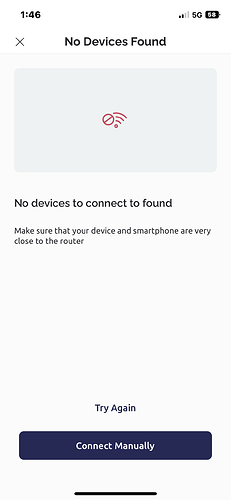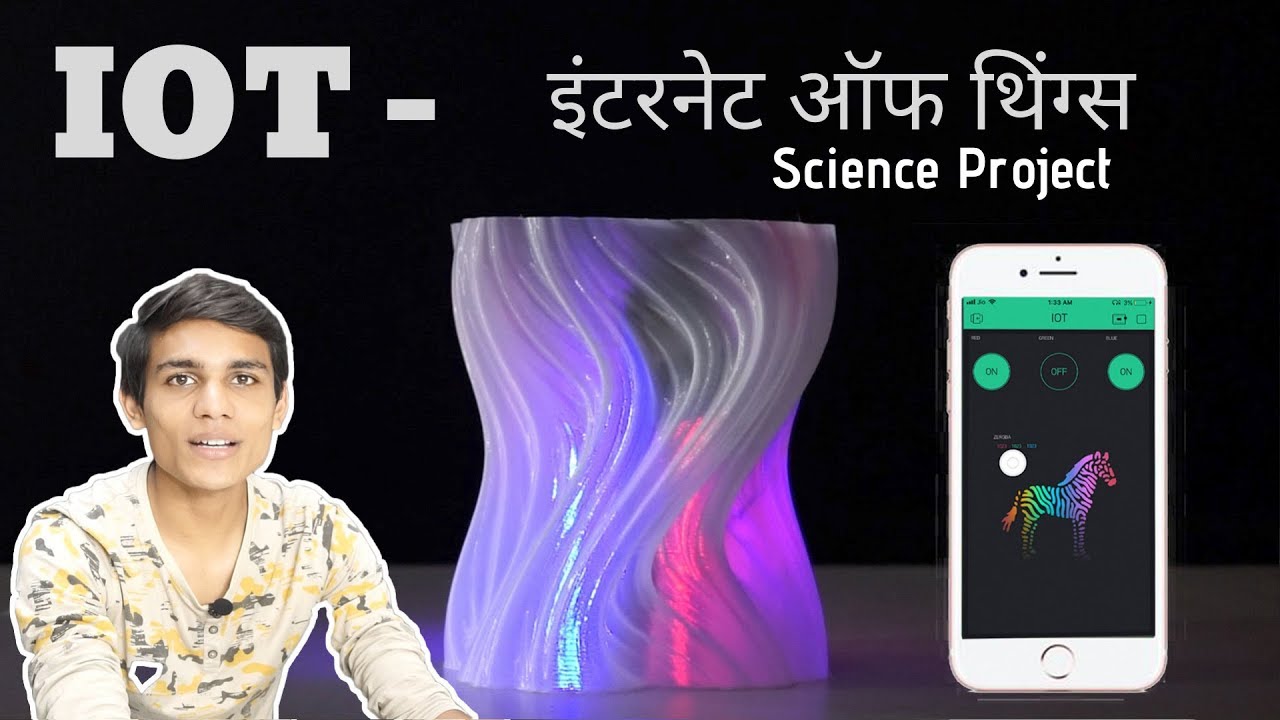Before creating the topic
- Search forum for similar topics
- Add details :
• Hardware model + communication type. For example: Arduino UNO with Ethernet Shield
• Smartphone OS (iOS or Android) + version
• Blynk server or local server
• Blynk Library version
• Add your sketch code.  Code should be formatted as example below.
Code should be formatted as example below.
Simply paste your code between ``` If you don’t format your code, your topic can be deleted by moderators.
Hello, I’m using a blynk application, and I’m sending questions. I want to connect a token connection like a picture, but you can’t open offline. Everything was prepared(ex: code, blynk library, port…), and the device connection is not available.What should I do?
: But my device is always like this
The Youtube video you’ve linked to is designed for Blynk Legacy and uses static provisioning (WiFi credentials and auth token are hard-coded in the sketch), but your screenshot is from the Blynk IoT dynamic provisioning screen, where you enter these credential via the app.
Blynk IoT dynamic provisioning only works if you use the Bklynk Edgent example sketch.
Pete.
I copied the YouTube video, but it’s offline
That’s because it’s written for Blynk Legacy, and Blynk IoT works differently.
Have you created a Blynk IoT account, Template and Device based on that template?
Have you created virtual datastreams?
Have you copied the three lines of firmware configuration from your Device Info screen to the top of your sketch?
Have you amended your sketch to use BLYNK_AUTH_TOKEN in your Blynk.begin() command instead of auth?
Pete.
 Code should be formatted as example below.
Code should be formatted as example below.