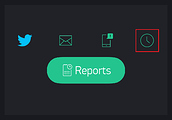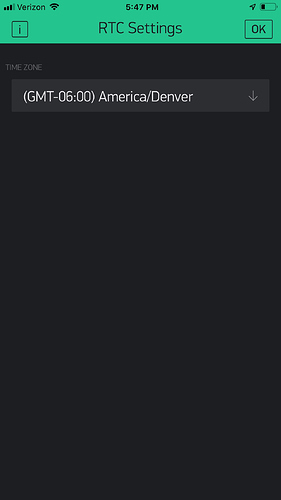I am in need of quite a few (6 in total) of time input widgets. As you can imagine this takes up a lot of space and does not really look nice. My question, is there a drop down menu type widget which you can attach more widgets, ie. touch the menu widget and you have an option of 6 time input widgets?
Could you please explain the final goal. How will you use 6 time inputs?
each of the time inputs will determine the the Led fade in and Led fade out. I have 6 channels of Leds. So and example choose timer 1 leds1 fade in starts at 11.00, leds1 fade out starts at 16.00, choose timer2 leds2 fade in starts 14.00, leds fade out starts at 19.00… and so on for each led channel
Maybe use Device Selector + Time Input?
tabs allow widgets to be placed on different ‘pages’… you could have a tab for each LED and the tabs show the time inputs perhaps.
Yes, the ability to contain widgets would be nice. It could lead to user-defined widgets by combing them perhaps.
This is a perfectly valid claim. Blynk widgets burn a lot of precious real estate … especially set-up widgets that are accessed infrequently. You can compartmentalize such widgets into a set-up tap, but the set-up tab can become congested. I think a drop-down widget of some sort may be an option. Personally, I really like the RTC widget user experience. You click on a small clock icon,
and Blynk pops open a window from which you select the desired time zone,
It’s almost like an app within an app. I think there’d be merit in making this user experience available as a general construct. I think it’s perfect for things like settings that are configured only once (or updated infrequently).
I think a lot of people forget that each screen can also scroll vertically, so you could have many more “full sections” or rarely used components “below” the common/upper screen… just a swipe (up or down) away.
Just grab widgets and move them down to place them… I haven’t found the “bottom” yet, but between Tabs and vertical scrolling, there is lots of room. I would think having “buttons” or something that can quickly jump the visual to a prescribed vertical or tabbed position would work as well as the widget within widget concept.