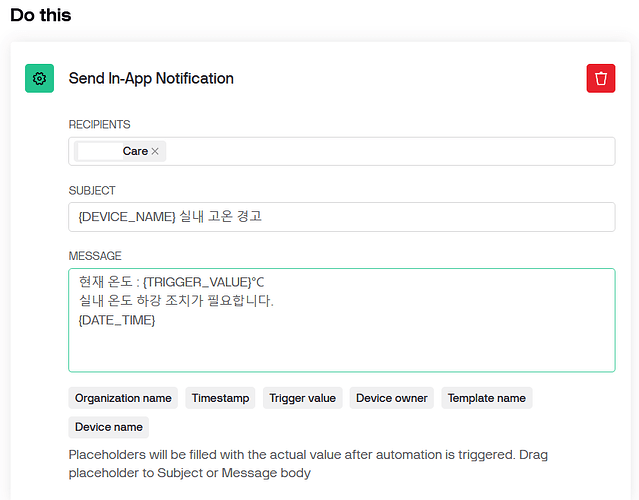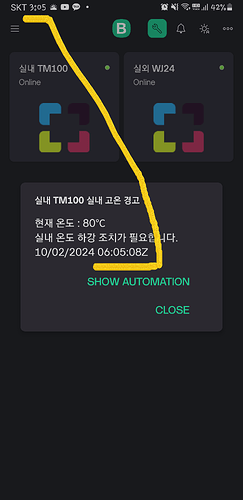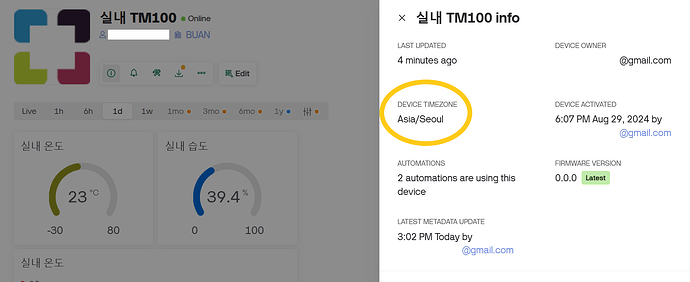• Hardware model: ESP32
• Smartphone OS: Android
• Blynk server region: sgp1
• Blynk Library version 1.3.2
First of All, Thank you for Blynk Services. very useful.
Does Automation Placeholder: {DATE_TIME} in App Notification, only shows GMT?
When I used Automation Placeholder: {DATE_TIME},
I expected to display the time along the time zone of the location where the device was installed or where set arbitrarily.
However, the live-action results automation app notification displays the time based on GMT.
Is there a way to customize the time zone of {DATE_TIME} placeholder?
Screenshots
- Automation settings
2. result
notification displays 06:05 GMT timezone;
in status bar displays 15:05 Seoul, Korea (+09:00)
3. Device info in web