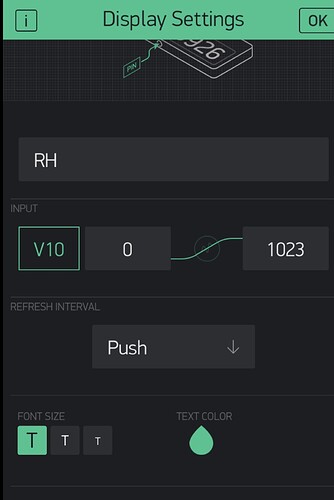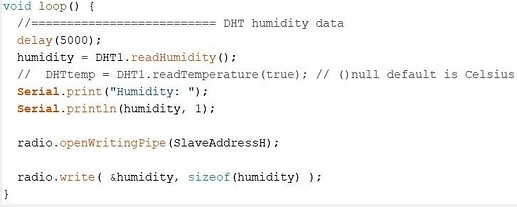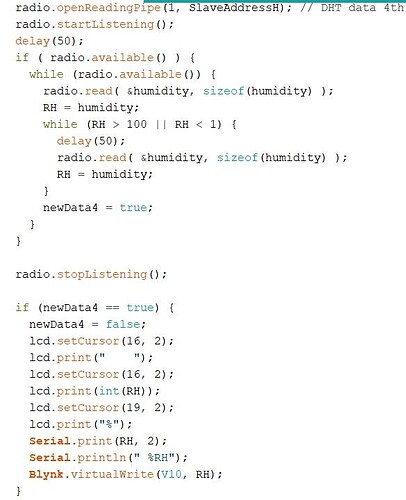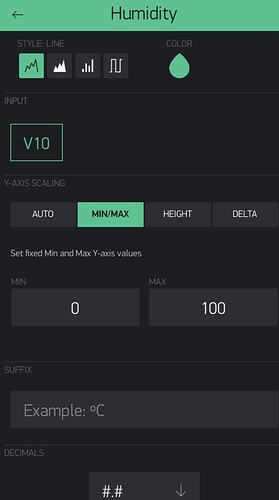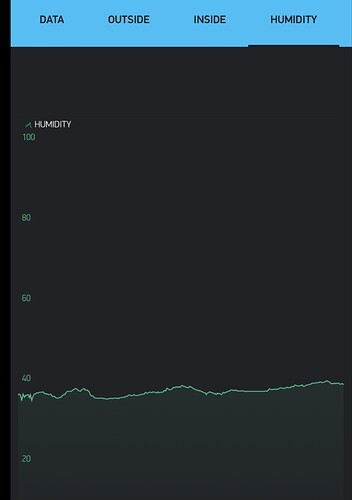My relative humidity shows up fine in the Superchart. The data comes from a DHT22 and is written to a virtual pin. I added a separate tab to show the same data in a simple value display widget (along with other data in other value displays). The other displays show the current value of temperature, etc, that appear in the superchart. Only the Humidity number always appears as “nan” even though it displays correctly in the superchart. What can I do?
Do you have just one device in your project?
Pete.
I have several DS18B20 temperature sensors, and they all display properly in both the superchart and in the value displays. It is only the single humidity sensor that is having a problem in the value displays.
That’s not what I asked.
In your Blynk project, do you have one device, or multiple devices? A device is a board such as a NodeMCU.
Pete.
Post a screenshot of the datastream pin property , I’m sure it is not properly set.
I have a NodeMCU sending the humidity and some of the temperature data, and a second NodeMCU sending additional temperature data from a different location.
These are the same settings I use for the temperature reading that work properly, except for different pin#.
do you see ‘NAN’ in your serial monitor ?
@Rbruns I think we need to see your sketch (correctly formatted with triple backticks of course), and proper details of EXACTLY how your Superchart datastream and display widgets for displaying humidity are configured.
Pete.
No, the serial monitor displays the value correctly.
Very strange
So we need to see your sketch
Hope this helps you understand, and I appreciate your efforts. I send the data from the humidity sensor via an nRF24L01 transmitter to an identical receiver that is wired to the NodeMCU. I need to send 3 replies, as I am limited to only one embedded item per post.
The NodeMCU sends the data to Blynk. An LCD wired to the NodeMCU displays the humidity correctly.
The humidity plots correctly on the Blynk superchart, but displays as “nan” on the value display that is on a different tab than the chart. Other value displays on that tab (for temperatures) do correctly display.
Screenshots of portions of your sketch are useless, as are screenshots of your app in ‘run’ mode.
I’d suggest that you re-read what I asked you to post, and edit your posts to provide that information.
Pete.
Pete, can you tell me what you are looking for? I can repost screenshots of the data stream configuration (I sent them in a reply to Blynk_Coeur)
The rest of my sketches are irrelevant, I think, having to do with temperature collection, etc. Again, I can see that Blynk is receiving data from pin V10 and graphing it correctly, but just not displaying the numerical value. That tells me my sketches are working properly, and the humidity sensor is also working correctly.
Here is the full sketch. I was not allowed to attach an .IMO or a .txt file. And as a new user here, I’m limited to only a few posts per day, so please be patient.
What other info do you need from me to help in troubleshooting?
[Unformatted code removed by moderator]
When you created this topic, the pre-populated information explained how to post code in the correct format.
I also reminded you of this requirement…
Your unformatted code has been removed from your post because you didn’t use triple backticks at the beginning and end of the code to make it display correctly.
Triple backticks look like this:
```
they need to be placed on a blank line above and below your sketch when you post it to the forum.
Please edit your previous post, using the pencil icon at the bottom, and re-post your code correctly.
Pete.