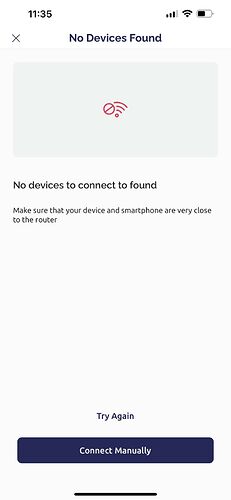Hello,
I was trying a simple example code of wifi provisioning for my project where I am using esp32 and blynk. During provisioning " waiting for device online" is loading for a very long time. Does this mean the device is unable to connect with the Wifi ?
I am using 1.0.1 version of blynk
This is the code
#define BLYNK_TEMPLATE_ID "TMPLtsNNluKN"
#define BLYNK_DEVICE_NAME "insubud"
// Fill-in information from your Blynk Template here
//#define BLYNK_TEMPLATE_ID "TMPLxxxxxx"
//#define BLYNK_DEVICE_NAME "Device"
#define BLYNK_FIRMWARE_VERSION "0.1.0"
#define BLYNK_PRINT Serial
//#define BLYNK_DEBUG
#define APP_DEBUG
// Uncomment your board, or configure a custom board in Settings.h
//#define USE_WROVER_BOARD
//#define USE_TTGO_T7
#include "BlynkEdgent.h"
void setup()
{
Serial.begin(115200);
delay(100);
BlynkEdgent.begin();
}
void loop() {
BlynkEdgent.run();
}
This is the output in Serial Monitor
>[221]
___ __ __
/ _ )/ /_ _____ / /__
/ _ / / // / _ \/ '_/
/____/_/\_, /_//_/_/\_\
/___/ v1.0.1 on ESP32
[231] --------------------------
[231] Product: insubud
[232] Firmware: 0.1.0 (build Jul 14 2022 01:18:32)
[242] Device: ESP32 @ 240MHz
[242] MAC: 78:21:84:88:51:58
[242] Flash: 4096K
[242] ESP sdk: v4.4.1-1-gb8050b365e
[253] Chip rev: 3
[253] Free mem: 251320
[253] --------------------------
[253] INIT => WAIT_CONFIG
[2870] AP SSID: Blynk insubud-89219
[2870] AP IP: 192.168.4.1
[2871] AP URL: blynk.setup
[26467] WAIT_CONFIG => CONFIGURING
[39036] Sending board info...
[39098] Scanning networks...
[44420] Found networks: 7
[61812] Applying configuration...
[61812] WiFi SSID: LGRR Home Pass: Koly01554339320
[61812] Blynk cloud: ZAPIOO_I_iN_3mbzJpdR2owVQtNgYEYY @ blynk.cloud:443
[61826] CONFIGURING => SWITCH_TO_STA
[61828] Switching to STA...
[62984] SWITCH_TO_STA => CONNECTING_NET
[62984] Connecting to WiFi: LGRR Home
[92989] Last error code: 701
[92990] Configuration stored to flash
[92990] CONNECTING_NET => ERROR
[102990] Restarting after error.
ets Jul 29 2019 12:21:46
rst:0xc (SW_CPU_RESET),boot:0x13 (SPI_FAST_FLASH_BOOT)
configsip: 0, SPIWP:0xee
clk_drv:0x00,q_drv:0x00,d_drv:0x00,cs0_drv:0x00,hd_drv:0x00,wp_drv:0x00
mode:DIO, clock div:1
load:0x3fff0030,len:1344
load:0x40078000,len:13516
load:0x40080400,len:3604
entry 0x400805f0
>[221]
___ __ __
/ _ )/ /_ _____ / /__
/ _ / / // / _ \/ '_/
/____/_/\_, /_//_/_/\_\
/___/ v1.0.1 on ESP32
[231] --------------------------
[231] Product: insubud
[232] Firmware: 0.1.0 (build Jul 14 2022 01:18:32)
[242] Device: ESP32 @ 240MHz
[242] MAC: 78:21:84:88:51:58
[242] Flash: 4096K
[243] ESP sdk: v4.4.1-1-gb8050b365e
[253] Chip rev: 3
[253] Free mem: 251320
[253] --------------------------
[253] INIT => WAIT_CONFIG
[2870] AP SSID: Blynk insubud-89219
[2870] AP IP: 192.168.4.1
[2871] AP URL: blynk.setup