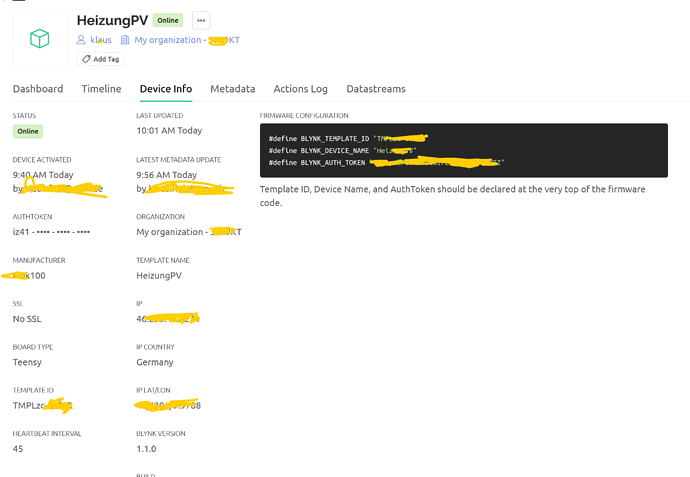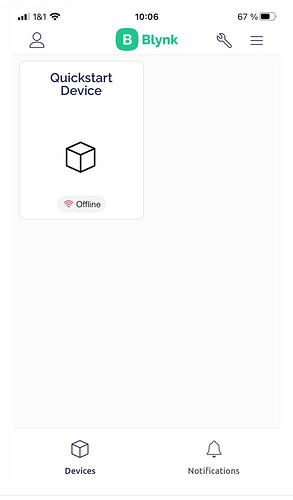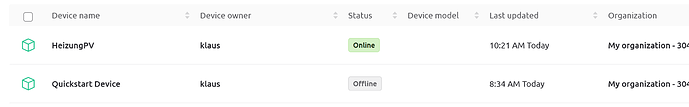hi, I followed the description how to setup new Blynk IoT: Created a template, and a device based on the template in the web environment
So far it works: my device is online, Datastreams are there but I can not see my device in the mobile app (IOS) to create a dashboard
What did I wrong ?
Have you tried closing then re-opening the app, or re-starting your phone?
If that doesn’t work then posting some screenshots of the web device and also the app may help us to see if you’ve made any basic mistakes.
Pete.
So your app does show a device, the QuickStart device. Is this also visible in the web console?
Have you actually created the template and device for the other device from scratch, or have you cloned/copied the QuickStart template or device?
Pete.
Okay, I’d try deleting the QuickStart device and it’s associated template, and make sure it disappears in the app.
Then maybe create another device from your template and see if that appears in the app. If not then there is probably an issue with your template.
You could test that by creating a new (very simple, no datastreams needed) template and creating a device from it, then see if that appears in the app.
Pete.
done … the new one is visible … so I assume its best to start from scratch again and see
deleted all, set up again and it works … THANKS Pete