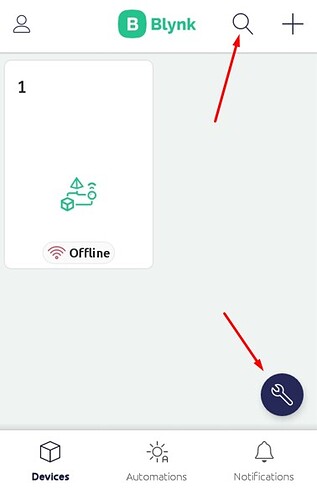The developer mode button was moved from the header on top, next to the “3 bar” menu button down to the bottom right corner. Why place this in the working area of the dashboard?
Android
Blynk App v1.8.0
Hello, @BobO.
It is correct. Added search button. Displayed in place of the dev button if the organization has 6 or more devices. Also if organization has 1 or more sub-organizations (Available for pro plan)
Regards
I don’t understand that choice either… Why put it there?? it’s a real let down for me 
Not sure if it’s a good idea
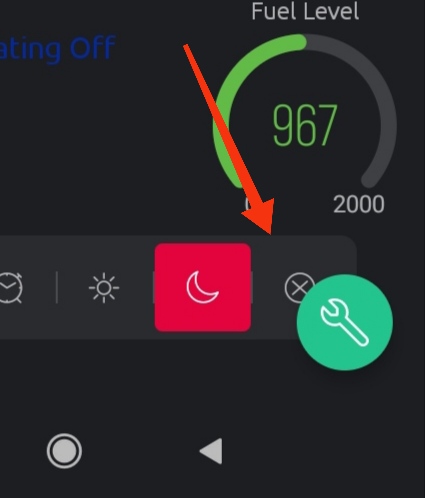
A possible way to get temporarely rid of Dev Mode Button:
- In the app go to “My Profile”.
- In the “Developer Mode” Tab set the switch to the left.
- Confirm that you are sure to disable the Developer Mode.
The Developer Mode Button disappears.
You can switch back anytime to the Developer Mode if needed.
Carlo
I believe you should be able to scroll your dashboard, so the segmented widget will be not behind dev mode button.
Looks to me there would have been room for it in the header, make it smaller is ok… or put it in the menu drop down makes even more sense.
Thanks Carlo1, turning it off is helpful. Wish I could turn it off for completed projects as opposed to globally. I am often working on something.
Yes, that’s right
It has nothing to do in the middle of the application, waste of space, ugly and not convenient …
Definitely not a good idea putting it in the middle of the dashboard