Hi, is there a way to safely edit/remove wrong/undesired values from the history of a variable, when running a local server?
Sorry, I was not clear enough. What I mean is to delete selected values.
It looks like using the suggested function would delete all variable data, am I wrong? (I didn’t dare to go on with the confirmation, as I don’t want to risk trashing “good” data…)
+1 for this request.
@s.degtyarev Assuming this is the part of the request for the +1 then don’t Erase data, just Export it CSV and use your choice of spreadsheet to view and manipulate the data to your heart’s content ![]()
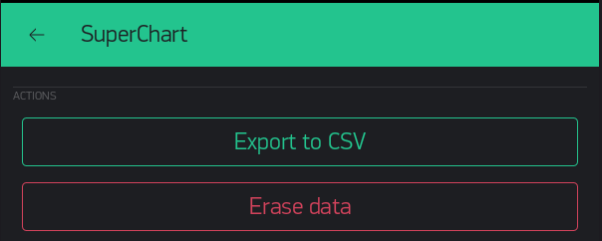
This will not fix graph with wrong values.
No, but how often will the average Blynker ever really need or care to do that? I personally don’t see this as a priority idea that the Developers will put effort into… but who knows? Perhaps something for Local Server users as I can’t see it being a valid process (bandwidth wise) on the Cloud Server.
If I wanted perfected graphs of history… then the CSV and spreadsheet polishing is the way to go.
I have been looking for that feature too. If this was so unimportant Adafruit won’t have this in their service.
For instance, I have nice temperature graph and one single misreading messing all things over. It could happen once at week, or month, but still I have bad visualization and I have to choose from two: leave it as it is, or delete all data and start everything all over again.
+1 for this request and uploading data from CSV (like historic data or corrected historic data)
I need this as well. One misread make a mess in the graphs.
Closing very old topic as Blynk has already stated no further development likely on this original version