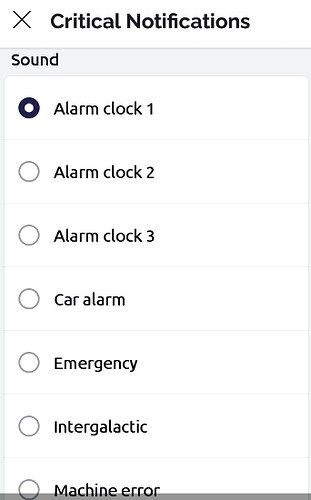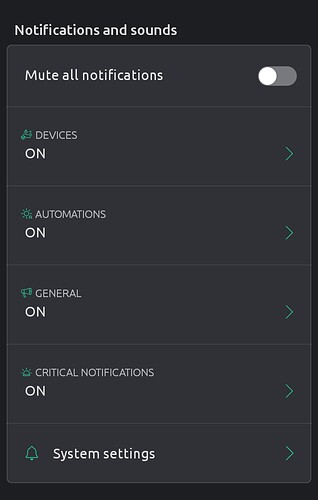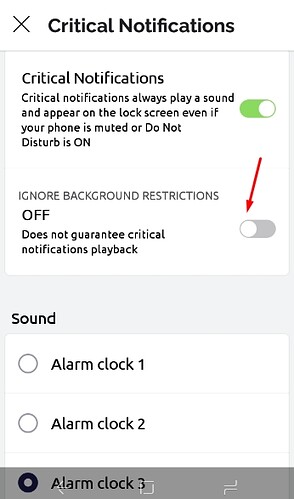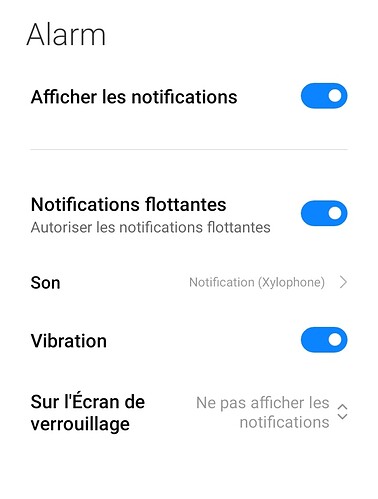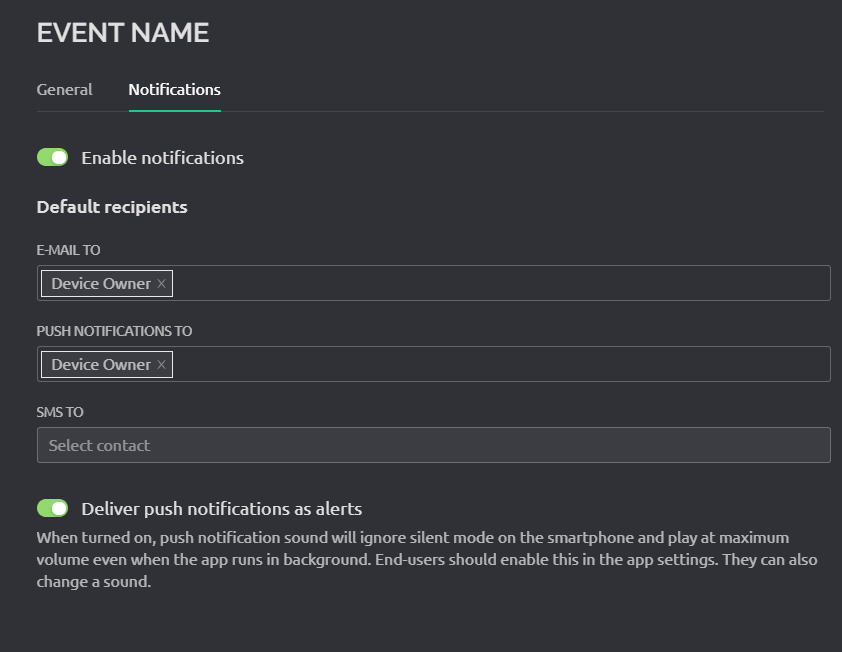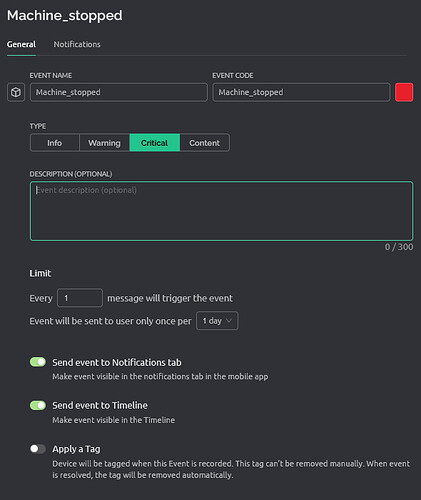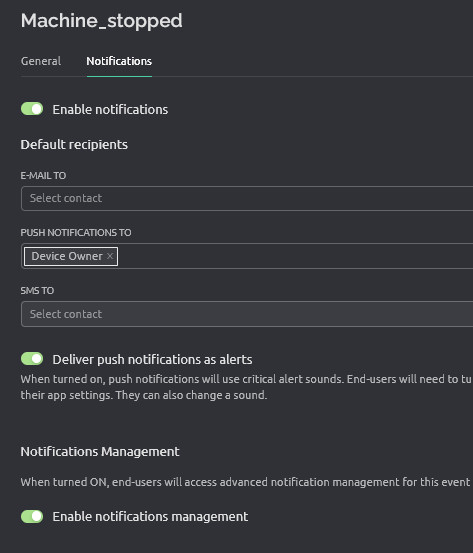I can’t get the sound Alarm on Android 10 phone.
I can hear the sound when I select one of the sound in the list.
Works well on my PC.
Who tried and got a result ? 
Hello,
I can’t get the sound Alarm on Android 10 phone.
What did you mean?
If you select in the lists, you hear the sound. And if some event is triggered, do you not hear the set sound?
That’s right , I can hear the sound when I select a sound but when event is triggered , there is no sound on my phone.
But this works well on my PC, sound is produced when Alarm is triggered .
What version of the app are you using?
Blynk 1.7.4 (105)
Yes this switch is off, I tried to set “on” too, no change.
We saw some reports that there was no sound. Can you check:
- Blynk IoT → sSettings → Notification block, system settings → Categories → Alarm (is there some dnd mode options?)
- Are you using DND mode, or maybe muted sound for alarms (sound settings)?
Device model? Maybe I will find someone with same device to debug the issue on my side
Xiaomi Redmi 9C NFC
Rom MUI 12.0.14
I just tried with NoxPlayer 7.0.3
Same result, I can hear sound selected in the choice list, but no alarm sound when Alarm is triggered .
Hi Alexis,
The “Alarm and Sound” widget on the web is not related to Critical Notifications on mobile. You need to create an event with “Deliver push notifications as alerts” enabled in the notification settings and after the log event.
Dmitriy from Blynk
blynk.io
Oh thank you, but why there is a list of sound in the android App at section critical notification if it is not used by the phone ?
It is not what @BlynkAndroidDev said.
?
Ou, so this was not about set up critical alerts. We definetely will add some help for the critical alerts section to mitigate such confusion.
Yes, you need to set up event for critical alerts, and only after that critical alerts will be received with that sound.
Just in case, was it the title of the section “critical alerts” that lead to this?
Do you mean that ?
Dashboard / Events / Machine Stopped
I can here a sound with the notification , but it is the default sound selected in the phone parameters
I mean, did you expect that “Critical notifications” are for any event with a critical type?
Yes all critical type
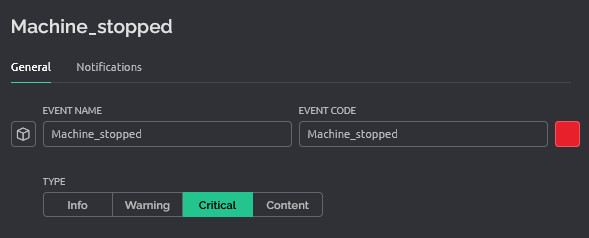
Thanks, It looks like we should rename that section on mobile
So , no possibility to hear the selected sound in the mobile app ?
It’s only playing the default android sound