is it possible to create a txt or csv file on a local server directory,
containing the data of a value widget by the action of a widget button ?
I tried reports button , but we can only generate a mail…
I would like to export data to an ERP software.
But email contains CSV, isn’t it?
As additional option you can add DB and do export of data from it.
yes but ERP software can only import TXT or CSV files automatically from windows directory,
with a sql request.(not postgressql)
so it’s not a good solution to open mail and save CSV, no more to export data from DB.
if somebody needs to transfert data from blynk to PC or PC to blynk, this is the solution :
you need to use Windows powershell
open PS console and put your code
to write to multiple virtual PINs
Invoke-WebRequest http://[blynk local server IP:port]/[ Blynk Auth ]/update/V1?value="6.800"
Invoke-WebRequest http://[blynk local server IP:port]/[ Blynk Auth ]/update/V2?value="6.920"
Invoke-WebRequest http://[blynk local server IP:port]/[ Blynk Auth ]/update/V3?value="7.200"
to read from multiple virtual PINs
$V1 = Invoke-WebRequest http://[blynk local server IP:port]/[ Blynk Auth ]/get/V1?
$V2 = Invoke-WebRequest http://[blynk local server IP:port]/[ Blynk Auth ]/get/V2?
$V3 = Invoke-WebRequest http://[blynk local server IP:port]/[ Blynk Auth ]/get/V3?
$V1.content+
$V2.content+
$V3.content
result
["6.800"]["6.920"]["7.200"]
you can send output to a csv file using
$V1.content+$V2.content+$V3.content | Out-File -FilePath C:\blynk\data.csv
enjoy 
if you need a clean csv and add coma for Excel, this is the cleaning code
$V1=$V1.content.Replace('[','').Replace(']',',').Replace('"','')
$V2=$V2.content.Replace('[','').Replace(']',',').Replace('"','')
$V3=$V3.content.Replace('[','').Replace(']','').Replace('"','')
$V1+$V2+$V3 | Out-File -FilePath C:\blynk\data.csv
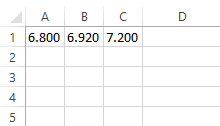
if you need Header row :
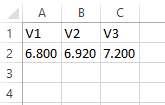
$Header="V1,V2,V3"+ "`n"
$Header+$V1+$V2+$V3 | Out-File -FilePath C:\blynk\data.csvHello, do you have a full example of the ps script?
Nothing else than what I provided as examples, you can adapt to your needs 