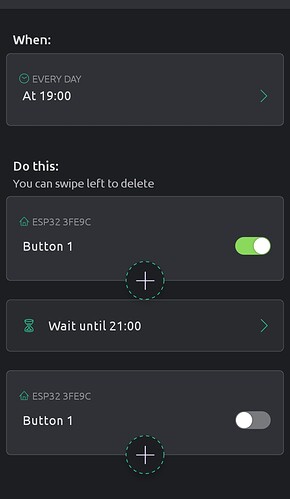my Blynk legacy app included a timer widget which, in a period of time, which I set, would bring a virtual PIN ON and then return to OFF. With the introduction of AUTOMATION functions I am having trouble replicating the function, I ask for your help to solve this problem, thanks
What are you trying to achieve exactly ?
from my TIMER widget I set a START time and a STOP time and in that space of time a virtual PIN was brought to ON and then returned to OFF
You can create two automations, the first one will turn on the light for example at 7 PM, and the second one will turn it off at 9 PM. or you can use wait until, something like this
Thanks for you prompt reply. I don’t understand why I am forced to enter a start time and an end time when these always vary because set by me in the TIMER widget. And then where do I define the DATSTREAM to be associated with the AUTOMATION? Thanks
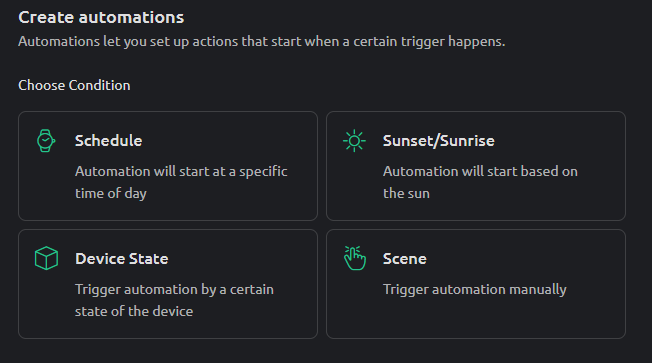
during the creation of AUTOMATIONS which option to choose?
Schedule.
Ok thanks, I’ll working on it. I’ll tell you the results
Thanks John for you support. It works now, regards