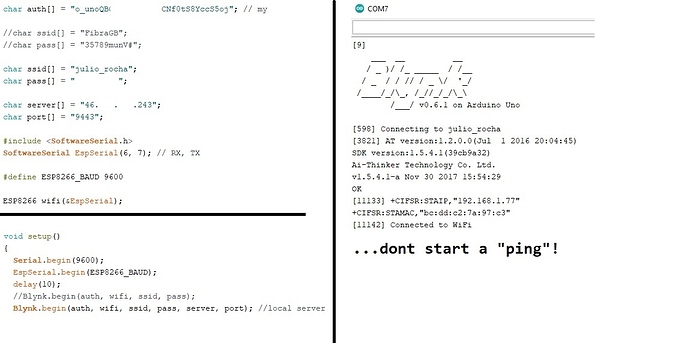Hi,
I tried to follow some examples on this page but without success.
My problem is that I’m trying to connect to a external server(Ubuntu) using wi-fi(module ESP8266 with ESP-01 adapter) and the system is able to make the connection to wi-fi but after it doesn’t connect to the server and don’t start the “ping” process.
My initilization code is:
Blynk.begin(auth, wifi, ssid, pass, ‘example.com’, 8080);
Also tried with port 9443 just to make sure.
Am I doing something wrong or should I try to debug the server? If I use Blynk Cloud everything works fine.
I’m able to enter Blynk administration area and the 8080, 9443 ports are open to the exterior(no firewall blocking)
Thank you.
Is port 8080 forwarded to the Ubuntu server at the other end?
Pete.
Not sure what this shows.
You seem to have some IPv6 rules set up, but you’re using IPv4.
You’re also using port 9443 in your sketch, which isn’t what you said in your first post.
Is this screenshot from the router at the other end?
Pete.
I tried other ports and the print was with that port but I tried all the others. I’ll do some more debug on the server, but i’m able to see that 8080 is opened for ipv4 also.
It’s one thing having the port open for IPv4 traffic on port 8080, but are those packets being routed to the IP address of the server?
Pete.
Seems that the problem was with my router, I restarted it and things started to work. Strange behaviour… Sorry for taking your time. 
thank you!