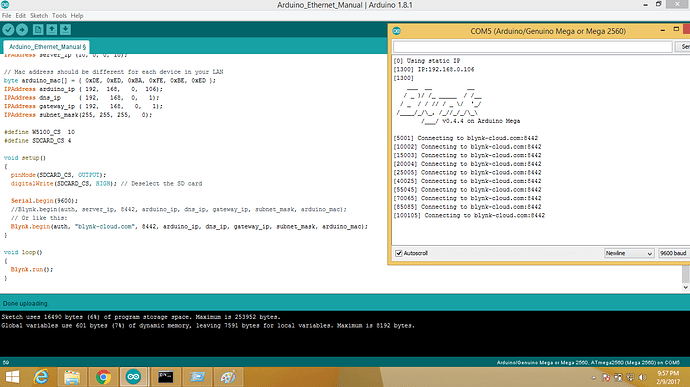/**************************************************************
- Blynk is a platform with iOS and Android apps to control
- Arduino, Raspberry Pi and the likes over the Internet.
- You can easily build graphic interfaces for all your
- projects by simply dragging and dropping widgets.
- Downloads, docs, tutorials: http://www.blynk.cc
- Blynk community: http://community.blynk.cc
- Social networks: http://www.fb.com/blynkapp
-
http://twitter.com/blynk_app - Blynk library is licensed under MIT license
- This example code is in public domain.
- This example shows how to configure static IP with Ethernet.
- Be sure to check ordinary Ethernet example first!!!
- NOTE: Pins 10, 11, 12 and 13 are reserved for Ethernet module.
-
DON'T use them in your sketch directly! - WARNING: If you have an SD card, you may need to disable it
-
by setting pin 4 to HIGH. Read more here: -
https://www.arduino.cc/en/Main/ArduinoEthernetShield
**************************************************************/
#define BLYNK_PRINT Serial // Comment this out to disable prints and save space
#include <SPI.h>
#include <Ethernet.h>
#include <BlynkSimpleEthernet.h>
// You should get Auth Token in the Blynk App.
// Go to the Project Settings (nut icon).
char auth[] = “dff11b0619a8481ab08ed02a9ae4289b”;
IPAddress server_ip (10, 0, 0, 10);
// Mac address should be different for each device in your LAN
byte arduino_mac[] = { 0xDE, 0xED, 0xBA, 0xFE, 0xBE, 0xED };
IPAddress arduino_ip ( 192, 168, 0, 106);
IPAddress dns_ip ( 192, 168, 0, 1);
IPAddress gateway_ip ( 192, 168, 0, 1);
IPAddress subnet_mask(255, 255, 255, 0);
#define W5100_CS 10
#define SDCARD_CS 4
void setup()
{
pinMode(SDCARD_CS, OUTPUT);
digitalWrite(SDCARD_CS, HIGH); // Deselect the SD card
Serial.begin(9600);
//Blynk.begin(auth, server_ip, 8442, arduino_ip, dns_ip, gateway_ip, subnet_mask, arduino_mac);
// Or like this:
Blynk.begin(auth, “blynk-cloud.com”, 8442, arduino_ip, dns_ip, gateway_ip, subnet_mask, arduino_mac);
}
void loop()
{
Blynk.run();
}
///////////////////////////////////////////////////////////////