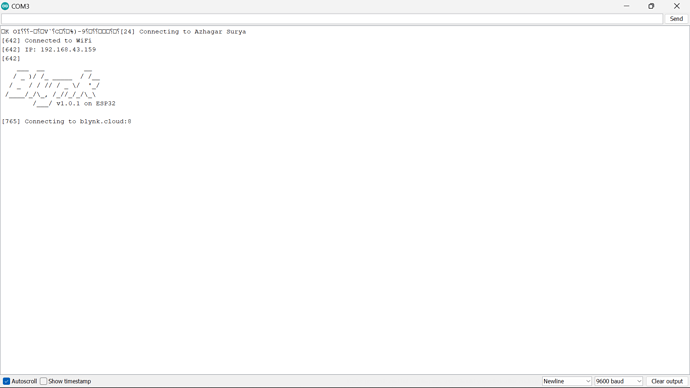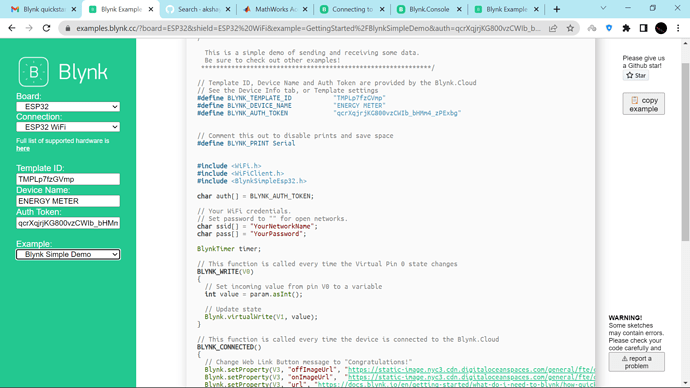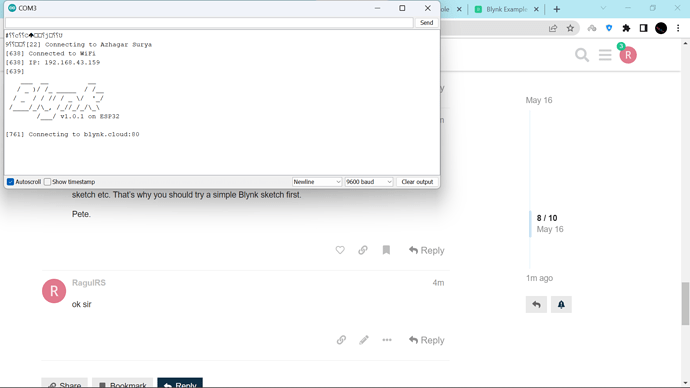Before creating the topic
- Search forum for similar topics
- Check http://docs.blynk.cc and http://help.blynk.cc/
- Add details :
• Hardware model + communication type. For example: Arduino UNO with Ethernet Shield
• Smartphone OS (iOS or Android) + version
• Blynk server or local server
• Blynk Library version
• Add your sketch code. Code should be formatted as example below.
Code should be formatted as example below.
Simply paste your code between ``` If you don’t format your code, your topic can be deleted by moderators.
#define BLYNK_TEMPLATE_ID "TMPLp7fzGVmp"
#define BLYNK_DEVICE_NAME "ENERGY METER"
#define BLYNK_AUTH_TOKEN "qcrXqjrjKG800vzCWIb_bHMm4_zPExbg"
#define BLYNK_PRINT Serial
#include "EmonLib.h" //https://github.com/openenergymonitor/EmonLib
#include <WiFi.h>
#include <WiFiClient.h>
#include <BlynkSimpleEsp32.h>
EnergyMonitor emon;
#define vCalibration 106.8
#define currCalibration 0.52
BlynkTimer timer;
char auth[] = BLYNK_AUTH_TOKEN;
char ssid[] = "Azhagar Surya";
char pass[] = "surya4623";
float kWh = 0;
unsigned long lastmillis = millis();
void myTimerEvent() {
emon.calcVI(20, 2000);
Serial.print("Vrms: ");
Serial.print(emon.Vrms, 2);
Serial.print("V");
Blynk.virtualWrite(V0, emon.Vrms);
Serial.print("\tIrms: ");
Serial.print(emon.Irms, 4);
Serial.print("A");
Blynk.virtualWrite(V1, emon.Irms);
Serial.print("\tPower: ");
Serial.print(emon.apparentPower, 4);
Serial.print("W");
Blynk.virtualWrite(V2, emon.apparentPower);
Serial.print("\tkWh: ");
kWh = kWh + emon.apparentPower*(millis()-lastmillis)/3600000000.0;
Serial.print(kWh, 4);
Serial.println("kWh");
lastmillis = millis();
Blynk.virtualWrite(V3, kWh);
}
void setup() {
Serial.begin(9600);
emon.voltage(35, vCalibration, 1.7); // Voltage: input pin, calibration, phase_shift
emon.current(34, currCalibration); // Current: input pin, calibration.
// Blynk.begin(auth, ssid, pass, "blynk-cloud.com", 8080);
Blynk.begin(auth, ssid, pass);
timer.setInterval(5000L, myTimerEvent);
}
void loop() {
Blynk.run();
timer.run();
}