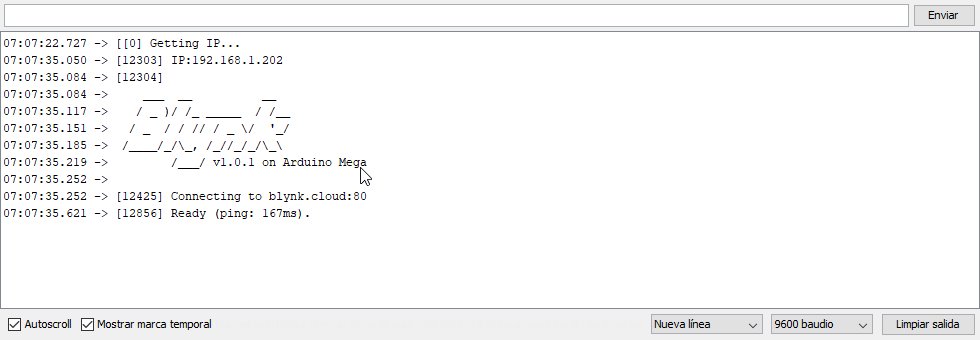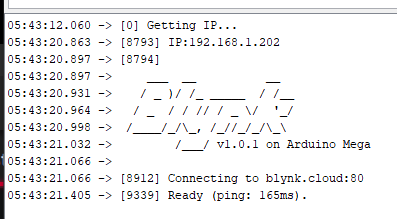Hi.
I do not know what happens that I lose connection so much, what can I do to find out what is happening … It never happened to me, I have been with blynk for 4 years and I never had problems.
She also left the code.
#define BLYNK_PRINT Serial
#define BLYNK_TEMPLATE_ID "";
#define BLYNK_DEVICE_NAME "Arduino Mega";
#define BLYNK_AUTH_TOKEN ""
#define BLYNK_FIRMWARE_VERSION "1.2"
#include <SPI.h>
#include <Ethernet.h>
#include <BlynkSimpleEthernet.h>
BlynkTimer timer;
#define W5100_CS 10
#define SDCARD_CS 4
const int ReflectorPatio = 24;
const int Presurizadora = 26;
const int TimerPresurizadora = 34;
const int ReflectorPorton = 53;
const int ReflectorTerreno = 43;
int EstadoReflectorPatio = LOW;
int EstadoPresurizadora = LOW;
int EstadoReflectorPorton = LOW;
int EstadoReflectorTerreno = LOW;
int EstadoTimerPresurizadora = LOW;
void setup()
{
// Debug console
Serial.begin(9600);
pinMode(SDCARD_CS, OUTPUT);
digitalWrite(SDCARD_CS, HIGH);
pinMode(ReflectorPatio, OUTPUT);
pinMode(Presurizadora, OUTPUT);
pinMode(TimerPresurizadora, OUTPUT);
pinMode(ReflectorPorton, OUTPUT);
pinMode(ReflectorTerreno, OUTPUT);
Blynk.begin(BLYNK_AUTH_TOKEN);
digitalWrite(ReflectorPatio, HIGH);
digitalWrite(Presurizadora, HIGH);
digitalWrite(ReflectorPorton, HIGH);
digitalWrite(ReflectorTerreno, HIGH);
}
BLYNK_WRITE(V2) {
EstadoReflectorPatio = param.asInt();
digitalWrite(ReflectorPatio, EstadoReflectorPatio);
Blynk.virtualWrite(V2, EstadoReflectorPatio);
}
BLYNK_WRITE(V3) {
EstadoPresurizadora = param.asInt();
digitalWrite(Presurizadora, EstadoPresurizadora);
Blynk.virtualWrite(V3, EstadoPresurizadora);
if (EstadoPresurizadora == 0) {
Blynk.virtualWrite(V14, "Presurizada");
}
else {
Blynk.virtualWrite(V14, "Normal");
}
}
BLYNK_WRITE(V4) {
EstadoTimerPresurizadora = param.asInt();
digitalWrite(TimerPresurizadora, EstadoTimerPresurizadora);
Blynk.virtualWrite(V4, EstadoTimerPresurizadora);
}
BLYNK_WRITE(V5) {
EstadoReflectorPorton = param.asInt();
digitalWrite(ReflectorPorton, EstadoReflectorPorton);
Blynk.virtualWrite(V5, EstadoReflectorPorton);
}
BLYNK_WRITE(V6) {
EstadoReflectorTerreno = param.asInt();
digitalWrite(ReflectorTerreno, EstadoReflectorTerreno);
Blynk.virtualWrite(V6, EstadoReflectorTerreno);
}
BLYNK_WRITE(V7)
{
EstadoTimerPresurizadora = param.asInt();
digitalWrite(TimerPresurizadora, EstadoTimerPresurizadora);
Blynk.virtualWrite(V7, EstadoTimerPresurizadora);
}
void loop()
{
Blynk.run();
timer.run();
}