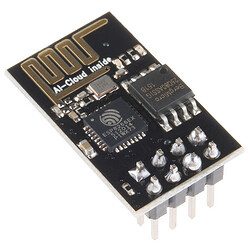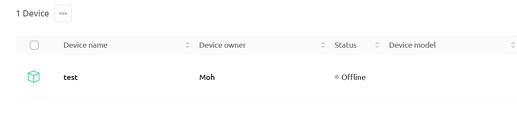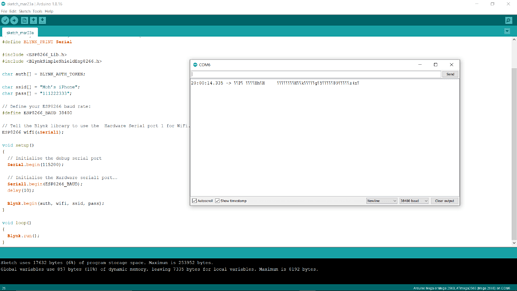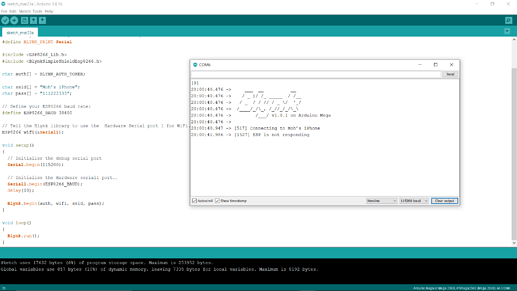hello
and arduino mega
and my iPhone to test blynk app
can anyone replay with simple demo of sending data to blynk app
note: i didn’t do anything to ESP-01 and don’t know how to the connection is
This is probably a good starting point…
I’m still seeing frequent posts, mostly from new members of the forum, who are confused about how to add WiFi or Bluetooth connectivity to devices like the Arduino Uno, Nano or Mega, or from people who are trying to use serial communication with some other type of peripheral.
I thought I’d try to put together some guidance on how to do this properly.
First things first though – if you’re using a device such as an Uno, Nano or Mega that doesn’t have built-in internet connectivity then you shoul…
Pete.
thank you pete
Search the forum or do a Google search, you’ll find what you need.
Pete.
found this connection on Arduino project hub
" ESP8266:____________ Arduino MEGA:
GND -------------------------- GND
GP2 -------------------------- Not connected
GP0 -------------------------- Not connected
RXD -------------------------- TX
TXD -------------------------- RX
CHPD ------------------------ 3.3V
RST -------------------------- Not connected
VCC -------------------------- 3.3V "
looks good mr.pete ?
Yes, other than the RXD/TXD connections as discussed earlier.
Pete.
1 Like
i did like the topic you replayed to me
the code
#define BLYNK_TEMPLATE_ID "T**************U"
#define BLYNK_DEVICE_NAME "test"
#define BLYNK_AUTH_TOKEN "x********************************G"
// Send Blynk user messages to the hardware serial port…
#define BLYNK_PRINT Serial
#include <ESP8266_Lib.h>
#include <BlynkSimpleShieldEsp8266.h>
char auth[] = BLYNK_AUTH_TOKEN;
char ssid[] = "Moh’s iPhone";
char pass[] = "****************";
// Define your ESP8266 baud rate:
#define ESP8266_BAUD 38400
// Tell the Blynk library to use the Hardware Serial port 1 for WiFi..
ESP8266 wifi(&Serial1);
void setup()
{
// Initialise the debug serial port
Serial.begin(115200);
// Initialise the Hardware serial1 port…
Serial1.begin(ESP8266_BAUD);
delay(10);
Blynk.begin(auth, wifi, ssid, pass);
}
void loop()
{
Blynk.run();
}
still the device is offline in blynk website
serial monitor print this
19:37:44.195 → ___ __ __/ / /_, //_ __/ v1.0.1 on Arduino Mega
Which Mega pins are the ESP-01 connected to?
Are you sure that this is the correct baud rate?
Pete.
ESP —> Mega
3.3v —> 3.3v
EN(CH_PD) —> 3.3v
RX —> TX1(18)
TX —> RX(19)
GND —> GND
GPIO0, GPIO2 and RST not connected
Have you tried using an external power source ?
No but the ESP-01 is blinking Blue light
at 38400
at 115200
i copied the code for Connecting an Arduino Mega to an ESP-01 from
I’m still seeing frequent posts, mostly from new members of the forum, who are confused about how to add WiFi or Bluetooth connectivity to devices like the Arduino Uno, Nano or Mega, or from people who are trying to use serial communication with some other type of peripheral.
I thought I’d try to put together some guidance on how to do this properly.
First things first though – if you’re using a device such as an Uno, Nano or Mega that doesn’t have built-in internet connectivity then you shoul…
do i need to edit ?
Try this
#define ESP8266_BAUD 9600
Instead of
#define ESP8266_BAUD 38400
same thing
20:07:01.446 → [517] Connecting to Moh’s iPhone
i’m looking online and found that ESP need to get flashed
just connected it to my arduino mega and uploaded the code
You seem to be getting confused between the serial baud rate that you’re using for debugging, and the baud rate that you’re using for communication with the ESP-01.
The ESP-01 needs to be running the factory AT firmware. If it’s a new ESP-01 out of the packet then it won’t need anything doing to it.
If you’ve previously uploaded a sketch to the ESP-01 then the AT firmware will have been overwritten and you’ll need to restore the AT firmware. All of this is explained in the tutorial I linked you to.
Pete.
so what do i need to do for successful connection to blynk
Establish whether your ESP-01 is running the AT firmware, and what baud rate it’s using.
Pete.
PeteKnight:
FTDI adapter
don’t have it