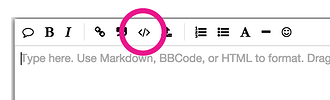//#define BLYNK_DEBUG
#define BLYNK_PRINT Serial // Comment this out to disable prints and save space
#include <ESP8266.h>
#include <BlynkSimpleShieldEsp8266.h>
// Set ESP8266 Serial object
#define EspSerial Serial
ESP8266 wifi(EspSerial);
// You should get Auth Token in the Blynk App.
// Go to the Project Settings (nut icon).
char auth[] = "YourAuthToken";
void setup()
{
// Set console baud rate
Serial.begin(9600);
delay(10);
// Set ESP8266 baud rate
EspSerial.begin(115200);
delay(10);
Blynk.begin(auth, wifi, "ssid", "pass");
}
void loop()
{
Blynk.run();
}
please help…
Arduino: 1.6.5 (Windows 7), Board: “Arduino Uno”
In file included from ESP8266_Shield_HardSer.ino:32:0:
C:\Program Files (x86)\Arduino\libraries\blynkkk-blynk-library-e4e609c/BlynkSimpleShieldEsp8266.h:14:2: error: #error Sorry, we changed things a little bit. Please check new examples for ESP8266. This is easy to fix 
#error Sorry, we changed things a little bit. Please check new examples for ESP8266. This is easy to fix 
^
ESP8266_Shield_HardSer.ino: In function ‘void setup()’:
ESP8266_Shield_HardSer:52: error: ‘Blynk’ was not declared in this scope
ESP8266_Shield_HardSer.ino: In function ‘void loop()’:
ESP8266_Shield_HardSer:57: error: ‘Blynk’ was not declared in this scope
Multiple libraries were found for “ESP8266.h”
Used: C:\Program Files (x86)\Arduino\libraries\vshymanskyy-ITEADLIB_Arduino_WeeESP8266-2f92cb8
Not used: C:\Program Files (x86)\Arduino\libraries\ITEADLIB_Arduino_WeeESP8266-master
‘Blynk’ was not declared in this scope
This report would have more information with
“Show verbose output during compilation”
enabled in File > Preferences.