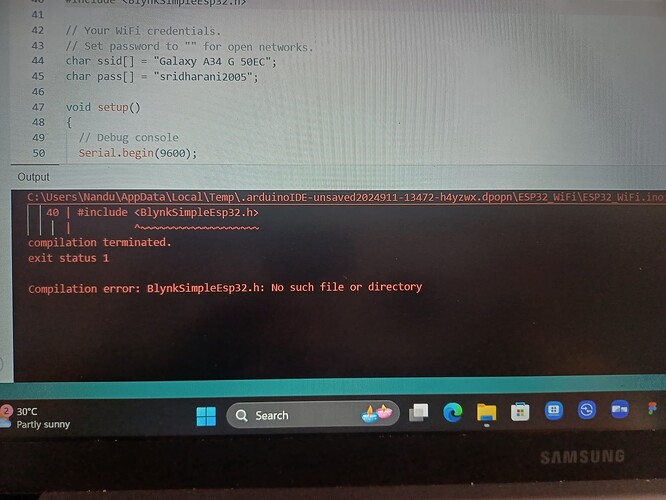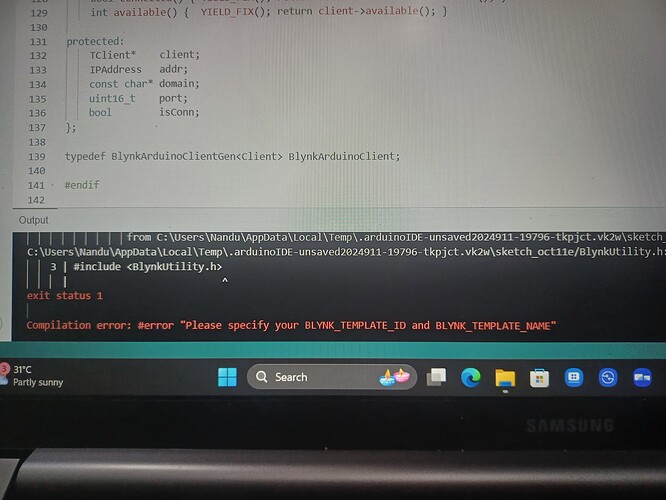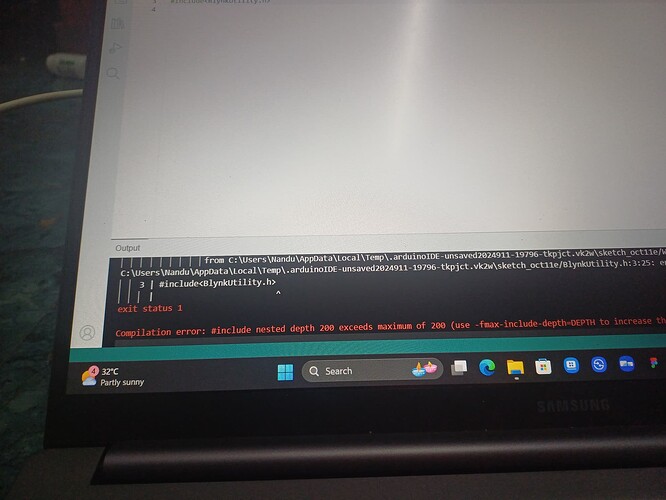@Sridharani please provide the answers to these questions, which you were asked when you created this topic…
- Add details :
• Hardware model + communication type. For example: ESP32
• Smartphone OS (iOS or Android) + OS version
• Blynk server region
• Blynk Library version
Please post your full code, correctly formatted with triple backticks at the beginning and end of your code so that it displays correctly.
Triple backticks look like this:
```
Copy and paste these if you can’t find the correct symbol on your keyboard.
Pete.
Esp32
Os
Using blynk in website
LiquidCrystal_I2C lcd(0x27, 20, 4);
#include "EmonLib.h"
#include <EEPROM.h>
#define BLYNK_PRINT Serial
#include <WiFi.h>
#include <WiFiClient.h>
#include <BlynkSimpleEsp32.h>
EnergyMonitor emon;
#define vCalibration 83.3
#define currCalibration 0.50
BlynkTimer timer;
char auth[] = "VFC5XDoe1z_3XevyDv2_hqxd6Z1aSO_j";
char ssid[] = "Galaxy A34 5G 50EC";
char pass[] = "sridharani2005";
float kWh = 0;
unsigned long lastmillis = millis();
void myTimerEvent()
{
emon.calcVI(20, 2000);
kWh = kWh + emon.apparentPower * (millis() - lastmillis) / 3600000000.0;
yield();
Serial.print("Vrms: ");
Serial.print(emon.Vrms, 2);
Serial.print("V");
EEPROM.put(0, emon.Vrms);
delay(100);
Serial.print("\tIrms: ");
Serial.print(emon.Irms, 4);
Serial.print("A");
EEPROM.put(4, emon.Irms);
delay(100);
Serial.print("\tPower: ");
Serial.print(emon.apparentPower, 4);
Serial.print("W");
EEPROM.put(8, emon.apparentPower);
delay(100);
Serial.print("\tkWh: ");
Serial.print(kWh, 5);
Serial.println("kWh");
EEPROM.put(12, kWh);
lcd.clear();
lcd.setCursor(0, 0);
lcd.print("Vrms:");
lcd.print(emon.Vrms, 2);
lcd.print("V");
lcd.setCursor(0, 1);
lcd.print("Irms:");
lcd.print(emon.Irms, 4);
lcd.print("A");
lcd.setCursor(0, 2);
lcd.print("Power:");
lcd.print(emon.apparentPower, 4);
lcd.print("W");
lcd.setCursor(0, 3);
lcd.print("kWh:");
lcd.print(kWh, 4);
lcd.print("W");
lastmillis = millis();
Blynk.virtualWrite(V0, emon.Vrms);
Blynk.virtualWrite(V1, emon.Irms);
Blynk.virtualWrite(V2, emon.apparentPower);
Blynk.virtualWrite(V3, kWh);
}
void setup()
{
Serial.begin(115200);
Blynk.begin(auth, ssid, pass);
lcd.init();
lcd.backlight();
emon.voltage(35, vCalibration, 1.7); // Voltage: input pin, calibration, phase_shift
emon.current(34, currCalibration); // Current: input pin, calibration.
timer.setInterval(5000L, myTimerEvent);
lcd.setCursor(3, 0);
lcd.print("IoT Energy");
lcd.setCursor(5, 1);
lcd.print("Meter");
delay(3000);
lcd.clear();
}
void loop()
{
Blynk.run();
timer.run();
}```Can’t help if you won’t answer the questions!
Pete.
Read this link…
Pete
First off, please stop posting photographs of your screen.
Post your current code, and copy your full compiler output text and post that with triple backticks too.
Pete.
4 | #include <BlynkUtility.h>
| ^
exit status 1
Compilation error: #include nested depth 200 exceeds maximum of 200 (use -fmax-include-depth=DEPTH to increase the maximum)
That clearly isn’t…
it’s just the compiler error message.
Pete.