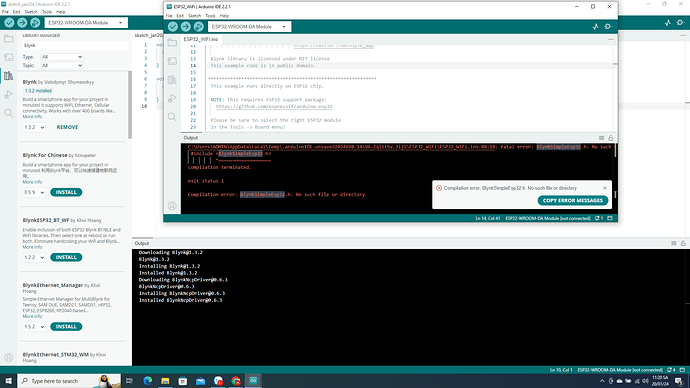I’d start closing the IDE and re-starting it, then trying again.
If that doesn’t work then go to File > Preferences > Show verbose output during > check both the compile and upload checkboxes.
Re-compile the sketch and copy the entire output and post it here as text, with triple backticks at the begining and end.
Triple backticks look like this:
```
copy and past these if you can’t find the correct symbol on your keyboard.
DO NOT POST A SCREENSHOT OF THIS VERBOSE COMPILER OUTPUT
Also, go to Boards Manager (2nd icon on the left) search for ESP32 and find ESP32 by Espressif Systems and tell us which version of the ESP32 core you have installed.
Pete.