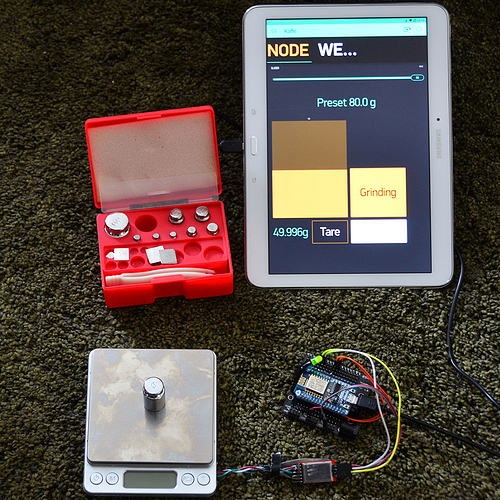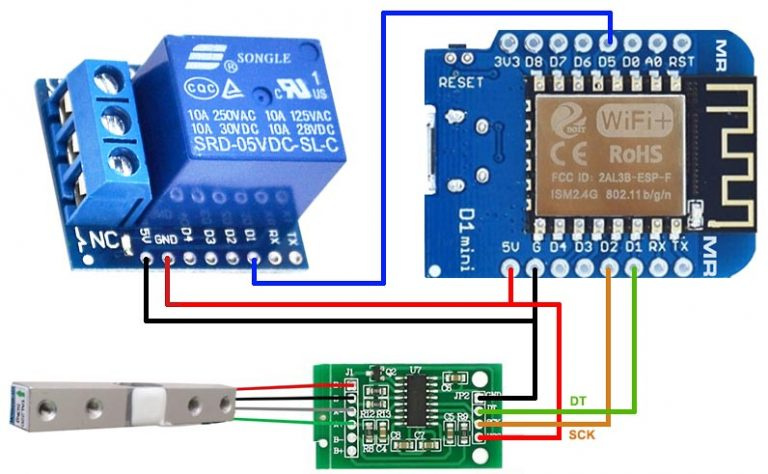My latest Blynk project is a weight based smart grinder with the following features.
ESP8266 + HX711 and a strain sensor (I have used a cheap 500g “fleebay” digital scale).
The sketch contains calibration data for the strain sensor and a way to calibrate for possible overrun of the grinder (adjust turnoff offset if grinder overrun to make final weight to correspond to preset).
I run this on a personal server.
Blynk app features
- Preset with “Slider widget” in grams.
- Readout off preset and live weight “Labeled value”+ “Level V” to animate grinding progress.
- Tare function to zero the scale “Styled button Virtual pin”.
- Grind button “Styled button Virtual pin”.
- Off button for emergency/regret situations “Styled button Virtual pin”.
Upcoming features
- Stepper motor to change grain size, steps or step less with saveable presets (Slider widget again maybe vertical this time.
- App settings for the over grind adjustment (On separate “Settings tab”).
- Maybe OTA Update feature.
- Maybe physical buttons and Oled display.
Sketch right now 25 Mar 2019 (All help/suggestion are welcome I’m not rely a coder 
//#define BLYNK_PRINT Serial
#include <ESP8266WiFi.h>
#include <BlynkSimpleEsp8266.h>
#include "HX711.h"
BlynkTimer timer;
int relayPin = D5; // Change to suit your board.
// HX711 circuit wiring
const int LOADCELL_DOUT_PIN = D2; // Change to suit your board.
const int LOADCELL_SCK_PIN = D1; // Change to suit your board.
HX711 scale;
//Blynk project auth.
char auth[] = "b4c24e6436914425a93f2633c1668576";
// Your WiFi credentials.
// Set password to "" for open networks.
char ssid[] = "Your SSID";
char pass[] = "Your Passwd";
BLYNK_WRITE(V0) { scale.tare(); // Strain sensor tare
}
BLYNK_WRITE(V2){
if (param.asInt()) {
digitalWrite(relayPin, HIGH); // Relay ON.
} else {
digitalWrite(relayPin, LOW); // Relay OFF.
}
}
BLYNK_WRITE(V3) {
Blynk.virtualWrite(V2, 0);
digitalWrite (relayPin, LOW); // Grinder interupt (Emergecy stop), Relay OFF.
}
int slider;
BLYNK_WRITE(V11)
{
slider = param.asInt(); // Assigning incoming value from pin V11 (Slider value) to a global variable.
}
void setup() {
Serial.begin(57600);
Blynk.begin(auth, ssid, pass, "192.168.254.110", 8080); // Change to your IP and Port.
scale.begin(LOADCELL_DOUT_PIN, LOADCELL_SCK_PIN);
scale.set_scale(1040.f);
timer.setInterval(500L, HX711data); // .5 sek delay to unstress the server and stabalize readout on numeric widget @ V1.
timer.setInterval(60L, HX711relay); // 60ms delay ono to keep fast stop grinder response and not overshoot grinding to much.
digitalWrite(relayPin, LOW); // To make sure grinder doesn't start running during boot.
pinMode(relayPin, OUTPUT);
BLYNK_CONNECTED();
Blynk.syncAll();
}
void HX711data()
{
Blynk.virtualWrite(V1, scale.get_units(20)); // sending calibrated strain sensor value to Blynk value widget.
}
void HX711relay()
{
if (scale.get_units(20) >= (slider-20)) {
Blynk.virtualWrite(V2, 0);
digitalWrite(relayPin, LOW); //Relay OFF (slider-10) to compensate if grinder overshoot "Grinder calibration".
}
}
void loop()
{
Blynk.run();
timer.run();
}
The hardware and app
Using a green led on relay pin for testing. In real world project I will use a 5A WeMos D1 mini relay module or simmular.