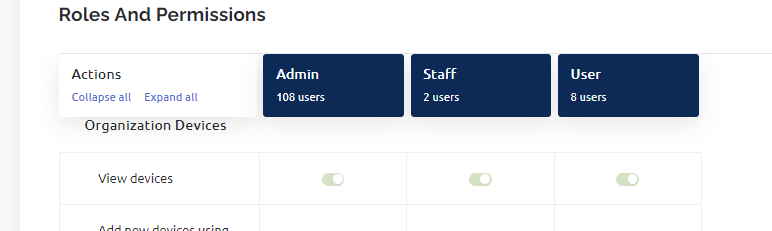I have the plus plan and after reading the forum I am not certain about how Blynk handles users roles when related to devices. If I have a user set with one device should they only see that device or will they still see all the devices in the organization? I have created a user account and assigned one device to that account but they still see all the devices in the organization so I want to know if that is how it is supposed to be.
Can’t someone from Blynk give me an definitive answer on this?
Hi @jstobaugh,
You need to go to the roles and permissions menu and check what permissions are set for the “user” role.
Dmitriy from Blynk
It is set to on for viewing devices. Since I have the plus plan I can’t edit that but even still I am not sure if that means they view all devices or just devices assigned to them.
@jstobaugh
If this is enabled in the “Owned Devices” section, a user with this role sees only the devices assigned to them.
If enabled in the “Organization Devices” section, a user with this role sees all devices.
Thanks for the response. Both Owned and Organization are enabled for users and I am not allowed to change it on the Plus plan it appears so I am guessing I am unable to have a user see their own devices only.
@DimitryPB looks like a bug. Need to investigate
@jstobaugh send me a DM with account details and we will fix this permission. Users will only see their devices.
Pavel, similar question…how can I (with Pro plan) enable devices to see only “their” device and not all devices that belong to a user? For certain reasons I have defined only 1 master “user” , 1 template, and defined 40 devices under that user and template. Is there a way I can (easily) transfer devices to “users” such that each user sees only their device? Would I need 40 unique emails (argh!) to do this?
If you follow this documentation as others I am sure have. The “Plus” plan does not allow us the freedom to restrict “Users” to only see devices we want them see. Instead, “Users” can see all devices of the entire “Orginisation”… with no means to adjust this. Keep in mind, i am saying this all under a “Plus” plan.
So…. As some well respected people here have mentioned before, Blynk is pushing non commercial makers the “Pro” plan way and the documentation needs to reflect and align more accurately with what is happening in Console/App.
OR
The console/app need some bugs fixed to align with what the documentation referenced says…
I love what you all do but hobbyists/makers are slowly getting pushed more and more to pay more or leave and find alternatives.
Im still loyal for now…
@Aubrey in your account all works correctly. You as an admin have access to all devices, additionally you can assign a different owner to each device. They will only see their device(s).
Do you see a different behavior?
Im going to seem crazy now of course… I just returned to verify and ask my users to verify before answering you.
Seems all is well now and working. As admin I see all devices and users only see devices they “own”.
Sorry for the confusion. Thanks
This still could have been a bug, so we’ll keep an eye on cases like yours.