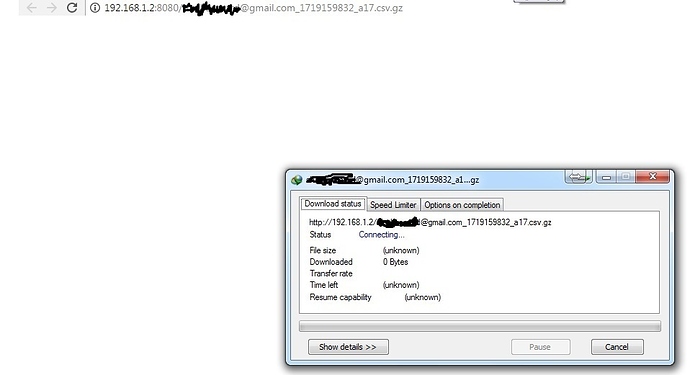i’m waiting …
What url do you see when you get email for CSV?
i can’t download anything with this address.
Try this one
http://192.168.1.2:8080/*****@gmail.com_1719159832_a17.csv.gz
Does it work? (port 8080 added)
no dosen’t work.
i added:
http.port=80
because when i use 8080 on server.properties it say port is busy so when i change that to 80 server run successfully.
Are you in same network where your server is?
Yes of course
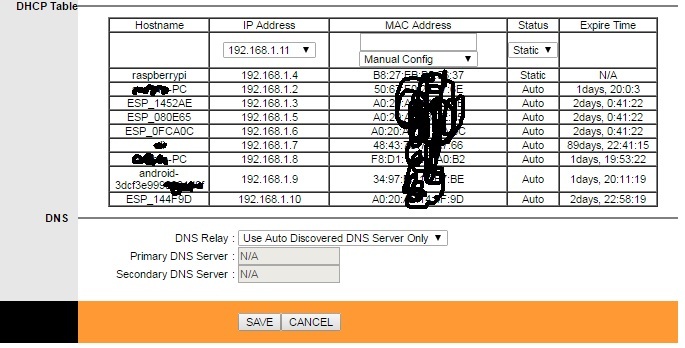
i’m so confused right now.
nobody can help me

Firstly, no need for repeated calls for help and posting unhappy emotions, this isn’t kindergarten  Someone will help if they feel they can, or if they have an idea… but you can’t force the issue.
Someone will help if they feel they can, or if they have an idea… but you can’t force the issue.
Based on another help topic you posted, it appears you were not using virtual pins, rather just direct pin control in your app. I believe the .CSV data from the History Graph is based on virtual pin data (It might pill physical pin as well… but I haven’t tested that for myself).
Since your Local Server issue it hasn’t yet been “resolved”, or even confirmed as faulty (near as I can tell), perhaps we should look at the sketch that is supposedly sending this history data in the first place.
Please post your code (formatted for forum viewing) here. Thank you.
Hello my friend
thank you for your post.
Are you Blynk’s Developer?
if you tell that data work with Vpin so i tested for other pin on blynk’s web server it work for all type of pin.
so sorry for my posts and i’ll do not post again.
No, not that smrt ![]() I am a fellow Blynk user/learner and forum moderator.
I am a fellow Blynk user/learner and forum moderator.
Didn’t quite follow you there… but based on the History Graph Documents and my own usage, even though the History graph allows linking to Analog and Digital pins, I haven’t seen any actual data monitoring happen… only when I use virtual pins.
The .CSV clearly pulls it’s reports from the Server, which also usually indicates the need for virtual pin referencing.
And you didn’t post your sketch, so we are just guessing as to how you are even collecting this “data”
This is your project and server, so you are the best person to troubleshoot this issue, we can help, but instead of just waiting and asking, you need to keep testing for yourself and letting us know those results as well.
Have you created any other projects that use the History Graph? If so, same issue or different?
Have you tested your sketches with the Cloud Server (not just your own Local Server) to see if it works any better?
@Dmitriy Dear Friend it(download data) work on raspberry pi board but not in windows 7.
-
so now admin page not secure
-
reset password send an reset password email but the link not working.
http://192.168.1.4/landing?token=ac81de89c0fb4071b9e70901d2ede9befdac7aea3117495b91f47cd081964789 -
API command not working
@samisamixp If what I think is happening with your issue here, is happening  then you just need to add in some basic display widgets on the physical pins hooked up to the sensors that you want to record the data on. Then your History Graph, set on those same pins, and its subsequent .CSV data will be available.
then you just need to add in some basic display widgets on the physical pins hooked up to the sensors that you want to record the data on. Then your History Graph, set on those same pins, and its subsequent .CSV data will be available.
Thank you.
I try with gauge it dosnt work
@Dmitriy have you any solution?i can’t do it on windows 7 but it work on raspberry? In real why?
API work ON RASPBERRY but on windows but do not
I changed in server.properties(on windows) http port from 8080 to 80 because when it is 8080 it dosn’t work on windows and the jar say port is busy…