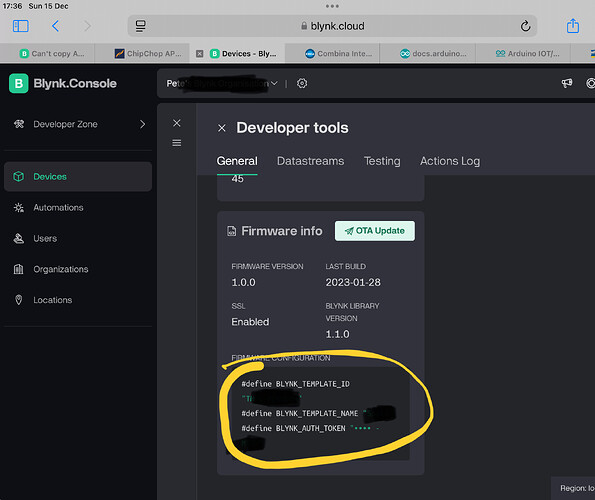I’ve found the Authentication Token however, I’m unable to copy it to paste it into my project. I’m new to Blynk and it doesn’t, make sense to not be able to copy some text from the website.
I’ve tried hovering over it and right or left clicking, but it doesn’t do any good.
Any help will be appreciated.
Just click on the auth token window you will get a pop up saying the auth token has been copied. Now go and paste it where ever you want… Its that easy…
Just tap the area circled in yellow and it will copy the three lines of firmware configuration…
You should then paste these into the first three lines of your sketch.
Pete.