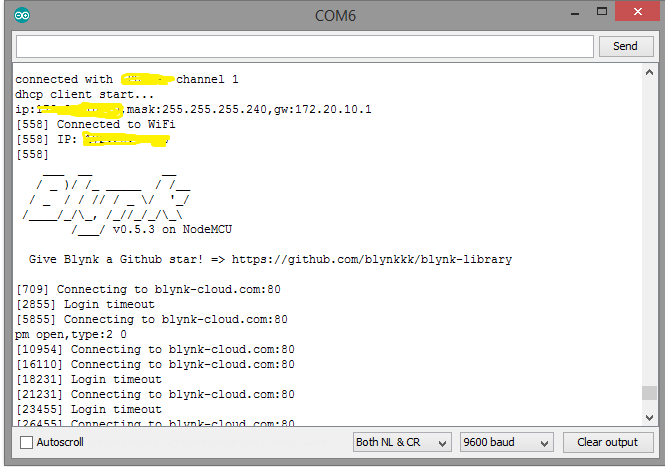This is the first time I use NodeMcu-12E and I have an issue when i upload my sketch to NodeMcu-12E. When uploading is done then I open serial monitor and it say that my board was succesfully connect to my home network, but it can’t connect to blynk-cloud, it say login timeout.
Here is the code…
#define BLYNK_PRINT Serial
#include <ESP8266WiFi.h>
#include <BlynkSimpleEsp8266.h>
// You should get Auth Token in the Blynk App.
// Go to the Project Settings (nut icon).
char auth[] = "c23600412c774d2c86a3302eba******";
// Your WiFi credentials.
// Set password to "" for open networks.
char ssid[] = "******";
char pass[] = "*******";
void setup()
{
// Debug console
Serial.begin(9600);
Blynk.begin(auth, ssid, pass);
// You can also specify server:
//Blynk.begin(auth, ssid, pass, "blynk-cloud.com", 80);
//Blynk.begin(auth, ssid, pass, IPAddress(172.20.10.10), 8080);
}
void loop()
{
Blynk.run();
}
and here is screenshot of serial monitor. Hopefully i find the answer here.
Thank.