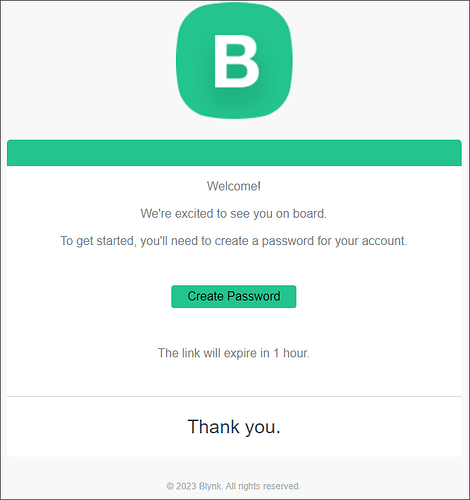Hi all,
After downloading the new iOS app and setting my email address, I correctly get the “Welcome to Blynk.Console” email to validate my password, but after setting my password, I do not receive the confirmation email to validate my account (checked the spam folder too). I tested it with 2 different email adresses (different providers) with the same result.
How can I validate my Blynk account ?
Thanks,
Arta
Hi @Arta
What do you mean by validating an account?
Your account email address is validated when you open the link from The “Welcome…” email to setup your password. If you’ve set your password and completed the registration in the app you should be good to login and use the Blynk now.
Well I assume he saw the same as I do. I get the same thing.
I create an account and this email arrives: "Welcome to Bynk.Console:
I follow the link to “Create Password” and it seems to accept it OK, it accepts my password and on hitting “Continue” I see this:
What does it mean “First Name can’t be empty”? I don’t see that field and entering the credentials I just created fails with tis message about the account not being active and to check my email.
So as the message says I went to contact an administrator - but without a paid account there is no email support.
I might buy an account - but not if cannot access anything. I wanted to try a free one first.
Any thoughts on what to do here?