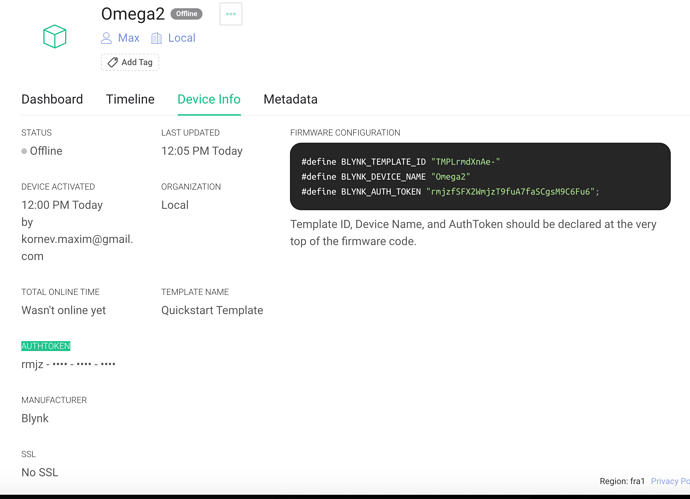fla_0
1
I just created a token for Omega2:
#define BLYNK_AUTH_TOKEN “rmjzfSFX2WmjzT9fuA7faSCgsM9C6Fu6”;
On Omega2 side, there is a nodejs code from manual using this token. But INVALID TOKEN is shown after connection:
Connecting to TCP: blynk-cloud.com 80
Connected
Could not login: INVALID_TOKEN
events.js:188
Error: Unhandled “error” event. (INVALID_TOKEN)
- at Blynk.emit (events.js:186:19)*
- at Blynk.onReceive (/usr/lib/node_modules/blynk-library/blynk.js:466:20)*
- at exports.TcpClient. (/usr/lib/node_modules/blynk-library/blynk.js:607:50)*
- at emitOne (events.js:116:13)*
- at exports.TcpClient.emit (events.js:211:7)*
- at Socket. (/usr/lib/node_modules/blynk-library/blynk-node.js:50:14)*
- at emitOne (events.js:116:13)*
- at Socket.emit (events.js:211:7)*
- at addChunk (_stream_readable.js:263:12)*
- at readableAddChunk (_stream_readable.js:246:13)*
Is this a Blynk IoT Auth token, or a Legacy token?
Pete.
fla_0
3
This token was issued for me from blynk.cloud account, I just created new device. Looks like AUTHTOKEN
John93
4
This is blynk IOT token in the image.
Here you are connected to blynk-cloud.com which is blynk legacy
fla_0
5
But what should I do to connect?
bazzio
6
Looks like you’re using the old Library… You should use version 1.0.1.
1.0.1 is the latest C++ library. @fla_0 is using NodeJS.
Pete.
John93
8
Try it with blynk legacy to make sure everything is okay.
There are no new sign-ups to Legacy accounts, so that won’t be possible unless @fla_0 aleady has an active Legacy account.
Pete.
John93
10
Yes I know that, thanks for the announcement 
John93
11
@PeteKnight in your opinion, is it okay to change the ( self.addr ) form blynk-cloud.com to blynk.cloud in the blynk.js ?
I have no idea if the NodeJS library is compatible with Blynk IoT, or how the library handles the server address.
Pete.
John93
13
You’re absolutely right, the library is old, the latest update was 3 years ago, but I guess it’s worth a try right ?
fla_0
14
Thanx for support! Tried with another host, it was connected but disconnects each 10 sec.
Connecting to TCP: blynk.cloud 80
Connected
Authorized
Disconnect blynk
REARMING DISCONNECT
Connecting to TCP: blynk.cloud 80
Connected
Authorized
Disconnect blynk
REARMING DISCONNECT
Connecting to TCP: blynk.cloud 80
Connected
Authorized
Disconnect blynk
REARMING DISCONNECT
Connecting to TCP: blynk.cloud 80
Connected
Authorized
Disconnect blynk
REARMING DISCONNECT
Connecting to TCP: blynk.cloud 80
Connected
Authorized
Disconnect blynk
REARMING DISCONNECT