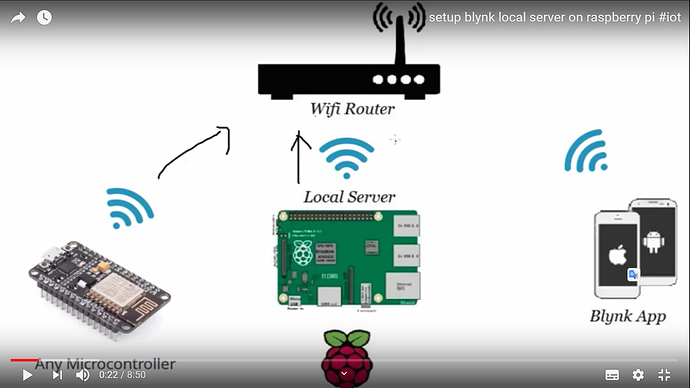In the serial monitor, it shows me this message over and over
Connecting to 192.168.8.102
Connecting to 192.168.8.102
Connecting to 192.168.8.102
#define BLYNK_PRINT Serial
#include <WiFi.h>
#include <WiFiClient.h>
#include <BlynkSimpleEsp32.h>
// You should get Auth Token in the Blynk App.
// Go to the Project Settings (nut icon).
char auth[] = "zqpOHa-SxDY-gxSJO1LyioIL0ziuzTh4";
const char* ssid = "HUAWEI-7E6F";
const char* password = "f67fb1q1";
const char* mqtt_server = "192.168.8.102";
const int Led = 21;
void setup()
{
pinMode(Led, OUTPUT);
// Debug console
Serial.begin(9600);
// Blynk.begin(auth, ssid, pass);
// You can also specify server:
//Blynk.begin(auth, ssid, pass, "blynk-cloud.com", 80);
Blynk.begin(auth, ssid, password,IPAddress(192,168,8,102), 9443);
//
}
void loop()
{
Blynk.run();
// You can inject your own code or combine it with other sketches.
// Check other examples on how to communicate with Blynk. Remember
// to avoid delay() function!
Blynk.virtualWrite(V0, Led);
}