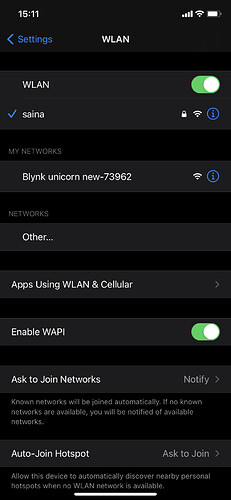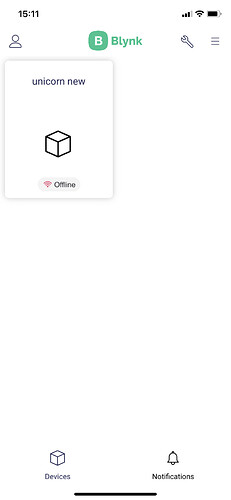hi
i upload my codes on nodemcu esp266 and connet to wifi and work perfect.now i need change the pin and in Arduino IDE chenge the codes and uoload to borad but now don,t connect to wifi
may hep me?
Let’s start with you adding the basic information that was requested when you created this topic…
- Add details :
• Hardware model + communication type. For example: Arduino UNO with Ethernet Shield
• Smartphone OS (iOS or Android) + Blynk app version
• Blynk server or local server
• Blynk Library version
Pete.
NODE MCU ESP8266
IOS + BLYNK new
BLYNK server
BLYNK 0.1.0 library
Can you explain min more detail what “change the pin” means?
Are you saying that you’ve previously provisioned your device via the app, and have since uploaded new firmware to the device and now the device has forgotten it’s provisioning information?
If so, have you tried re-provisioning it via the app?
Pete.
exactly
i change some pin Number in IDE and load to board new codes. now when i want to connect to board with app always show is offline and board can’t connect to wifi
need to use new ID & Email ?or no pervious email can connect and why problem is that can’t onnect ?
I have no idea what you are asking here.
I’d suggest that you explain in much more detail what it is you want to know.
I assume that you’ve tried re-provisioning the device as I suggested before?
Pete.
in setting can see blynk server but when go to app is offline
I keep asking this… have you tried re-provisioning the device from the Blynk app?
Pete.
Hey Pete, it also looks like they are using the new Blynk app but the legacy Blynk library. Good chance that could be the issue too?
I assumed that …
was a typo and should have read 1.0.1 which is the latest Blynk 2.0 library but who knows??
Pete.
I Installed last version of blynk in arduino IDE and it is 1.01.
should i install version 2 of blynk?
i changed my codes and again uploaded to board and want to connect to board with my app , don’t change the email i used last
oh yes 0.1.0 is
which GPIO in NODMCU ESP8266 IS GOOD FOR ON/OFF RELAY(OUTPUT)
You should read this:
If you’re using the Blynk Edgent examples then you should also check the Settings.h file for whichever board type you’ve selected, to ensure that there are no conflicts for the pins you choose to use.
Also, don’t forget that the “D” numbers printed on to the NodeMCU boards are not the GPIO numbers used in the link I provided.
Pete.
thanks a lot for your attention
Thank you Pete for pointing that out. As a newbie, I am using the Edgent sketch and initially after my first upload, I am able to connect using the Blynk IOT app. After a while, I get a notification saying, the device has now disconnected.
Is this as a result of a bad Auth Token? If it is, where in the code can I add a new Auth token?
I am using the NodeMCU 8266 and Blynk cloud. Thank you.
No, if your Auth token is incorrect then you won’t be able to connect at all.
I’d suggest that you start a new “Need help with my project” topic and provide all of the requested information .
Pete.
Will do. Thank Pete.