#3 Dirt simple Zero Centered Negative/Positive data display
Say you need an analog display for a value that could be negative or positive… well, until we get such option for the Gauge Display, here is an alternative that works perfectly.
- http://docs.blynk.cc/#widgets-displays-level-display
- https://www.arduino.cc/reference/en/language/functions/math/map/
This is shown along with a ‘normal’ bar graph (in Yellow) of the same data feed from a Potentiometer on an Analog pin.
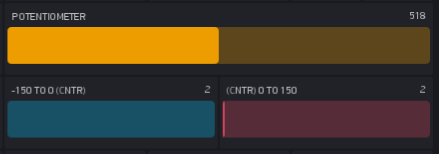
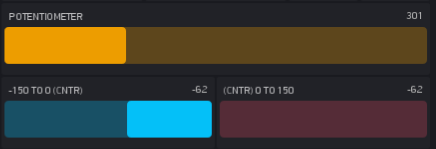
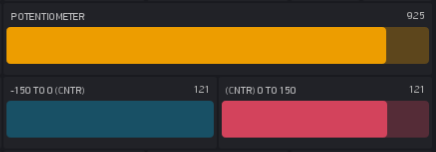
// ----- Zero Center Split Bar Level Display -- Call this function with a timer -----
void AnalogSensor() {
LVLval = map(analogRead(pin), 0, 1023, -150, 150); // Mapped data from Arduino analog pin
Blynk.virtualWrite(V1, LVLval); // Lefthand bar (MIN/MAX setting 0 to -150, Flip Axis ON)
Blynk.virtualWrite(V2, LVLval); // Righthand Bar (MIN/MAX setting 0 to 150, Flip Axis OFF)
} // END Arduinor Function