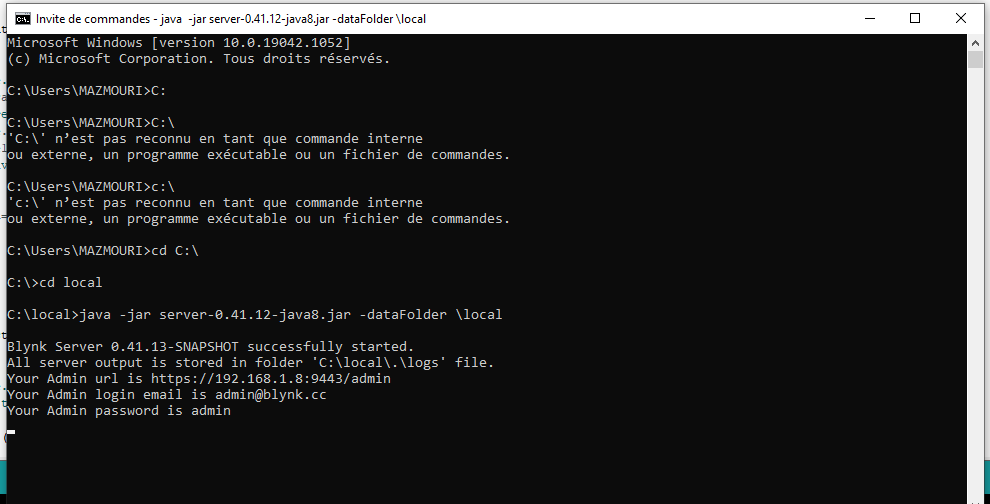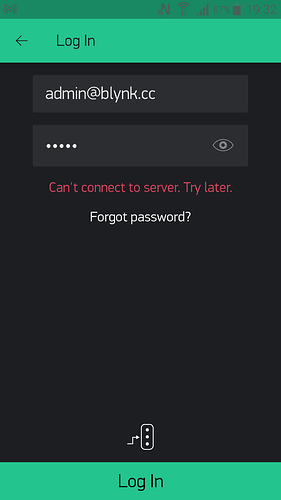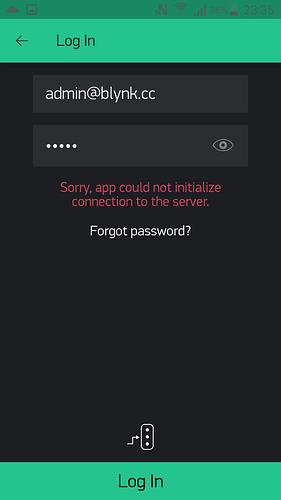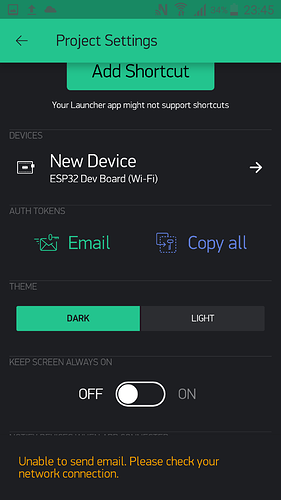hi all
i have created my local blynk server on my laptop however when i whrite the email & the password & the host adress it says to me “can’t connect to server Try later”
???
anny advice
and thanks
What does this have to do with “buying energy” ?
I’d suggest that you start by explaining in detail the problems you are facing, with screenshots if necessary.
Details of your laptop OS, server version, app version and OS etc would also help.
Confirming that your server is running, and explaining what the server logs show would be helpful.
Pete.
i crate a new acount related with my email
but the projet i made require lot of enrgie i did a reseach of how to add energie
and i found a vidéo on youtube says that i should install java JDK ect
and do some CMD commande. finaly this is the resault
Did you click the icon at the bottom of the login screen in the app and enter your custom server settings?
If so, what did you enter?
Is your phone connected to your WiFi?
Pete.
There are three possible ways.
-
Click the right arrow next to “New Device” and you’ll see the auth token for that device. Click on it and it will copy it to the clipboard.
You can then go into your mail client and paste it into an email, and send it to yourself. -
(This only works if you’ve created a mail.properties file on your server and set-up the correct credentials) Click the right arrow next to “New Device” and you’ll see the auth token for that device, and an E-Mail button below it. Clicking on the E-Mail button will make your server send an email to the address that you used when you created the account (obviously this needed to be your e-mail, not admin@blynk.cc).
-
Log on to your server’s admin portal as described here:
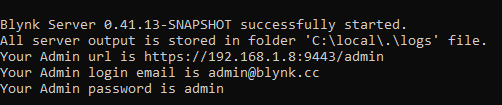
You’ll be able to view your devices token by clicking on your username in the admin portal.
I’m guessing that you haven’t read the information here:
https://github.com/blynkkk/blynk-server
I’d suggest that you study it in detail before asking too many more questions.
Pete.