A good start,I must say 
fatal error: BlynkEdgent.h: No such file or directory
18 | #include “BlynkEdgent.h”
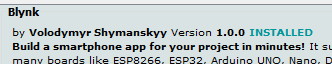
I don’t see any BlynkEdgent.h in the Blynk v 1.0.0 library
A good start,I must say 
fatal error: BlynkEdgent.h: No such file or directory
18 | #include “BlynkEdgent.h”
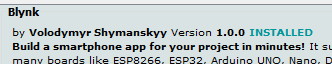
I don’t see any BlynkEdgent.h in the Blynk v 1.0.0 library
This seems random. Did you see it an any of the published examples? I don’t think so.
Please checkout Examples - Blynk - Blynk.Edgent in Arduino IDE
Solved !
How? I’m having the same problem and can’t figure it out. Sorry, really new to Blynk
If you’ve installed the latest Blynk library in the Arduino IDE (Sketch > Include Library > Manage Libraries > search for Blynk > Select version 1.0.1)
then you should be able to go to File > Examples > Blynk > Blynk.Edgent > your board type
This will open the Edgent example, ready for you to add the BLYNK_TEMPLATE_ID and BLYNK_DEVICE_NAME from the template that you’ve created in the web portal.
If this doesn’t solve your issue then you need to explain EXACTLY what steps you’ve taken so far, and what error messages you are seeing.
Pete.
I’d suggest that you start by reading this…
and if you’re still having issues then create a new “need help…” topic and post your Edgent_ESP8266.ino file (correctly formatted with triple backticks) and provide details of the Blynk library version you are using.
Pete.