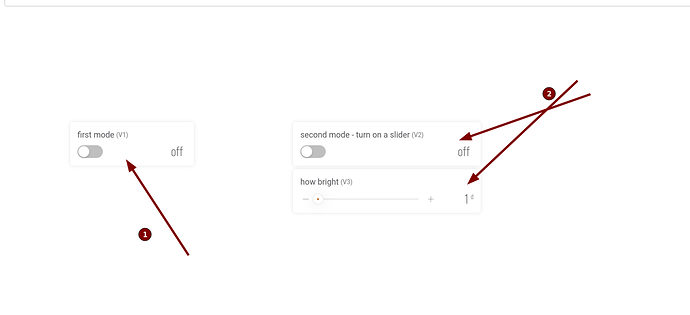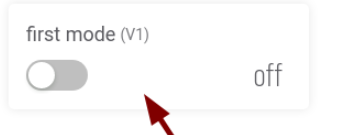Hi,
I making a project on esp32 in arduino where i want to control diode on two mode by wifi. first mode
where i just on/off it by button (on virtual pin V1) - BLYNK_WRITE(V1)
and second mode where i control brightness by slider but , I want to in second mode so that the slider control is possible when I activate the button that allows it . - BLYNK_WTRITE(V2)
If someone could help me with that I wolud be very greatful
*************************************************************/
// Template ID, Device Name and Auth Token are provided by the Blynk.Cloud
// See the Device Info tab, or Template settings
#define BLYNK_TEMPLATE_ID "TMPLxxxxxx"
#define BLYNK_DEVICE_NAME "Device"
#define BLYNK_AUTH_TOKEN "YourAuthToken"
// Comment this out to disable prints and save space
#define BLYNK_PRINT Serial
#include <WiFi.h>
#include <WiFiClient.h>
#include <BlynkSimpleEsp32.h>
char auth[] = BLYNK_AUTH_TOKEN;
// Your WiFi credentials.
// Set password to "" for open networks.
char ssid[] = "YourNetworkName";
char pass[] = "YourPassword";
Blynk_Write(V1) // first mode where i just switch on/off diode
{
int pinValue = param.asInt()'
digital(13, pinValue);
}
BLYNK_WRITE(V2) // here is a second mode where i control brightness by slider
// i don't know how to add button so that the slider can only be controlled when is pressed a button
{
int pinValue = param.asInt(); // assigning incoming value from pin V1 to a variable
analogWrite(D1,pinValue);
Blynk.virtualWrite(V1, pinValue); // by this line i see on gauge how bright it's
Serial.print("V0 Slider value is: ");
Serial.println(pinValue);
}
void setup()
{
// Debug console
Serial.begin(115200);
Blynk.begin(auth, ssid, pass);
// You can also specify server:
//Blynk.begin(auth, ssid, pass, "blynk.cloud", 80);
//Blynk.begin(auth, ssid, pass, IPAddress(192,168,1,100), 8080);
}
void loop()
{
Blynk.run();
// You can inject your own code or combine it with other sketches.
// Check other examples on how to communicate with Blynk. Remember
// to avoid delay() function!
}
I’ ll be very greatful if someone could help me with that. 
~ fil