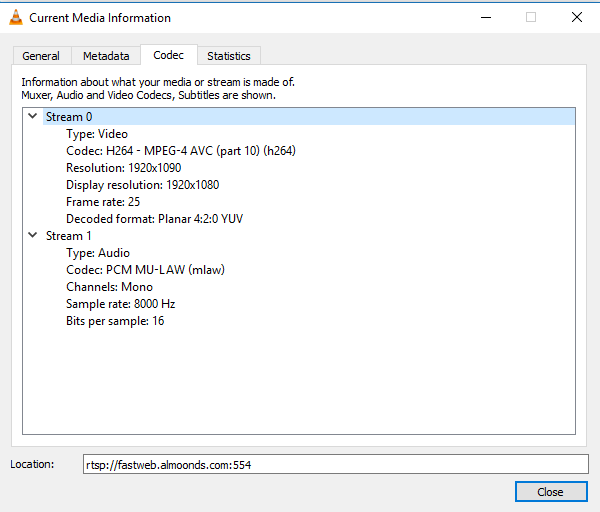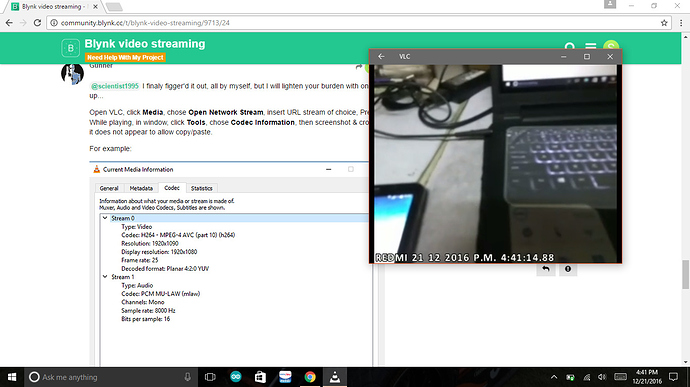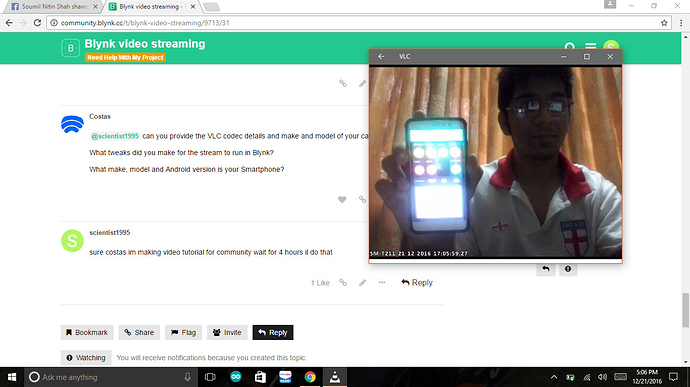CAN ANYONE PLEASE MAKE A TUTORIAL ON THAT it would be helpful for blynk community
Can any one from blynk community suggest which app should i download on android phone convert that into ip camera and use on blynk app
I need it in my project please can anyone help
I know blynk support rtsp have tried almost everything with no success
@Costas
@Dmytro
@scientist1995 I had already supplied you a link (above and again here, RTSP Camera Server) to an Android app on Google Play that will do that.
@scientist1995 I finaly figger’d it out, all by myself, but I will lighten your burden with one tutorial coming right up…
Open VLC, click Media, chose Open Network Stream, insert URL stream of choice, Press PLAY (Duh  ). While playing, in window, click Tools, chose Codec Information, then screenshot & crop or start a typing as it does not appear to allow copy/paste.
). While playing, in window, click Tools, chose Codec Information, then screenshot & crop or start a typing as it does not appear to allow copy/paste.
For example:
Thanks il try and keep you updated
finally my exam are over im giving a try once again if still i dont get it i need your help guys
hie everyone i successes in getting audio and not video please help
well finally after changing some settings works like charm
have few doubts ip which is alloted is a static or dynamic ??
@scientist1995 can you provide the VLC codec details and make and model of your camera.
What tweaks did you make for the stream to run in Blynk?
What make, model and Android version is your Smartphone?
sure costas im making video tutorial for community wait for 4 hours il do that
hello blynk community i have personally observed that with each phone there is different settings so basically one have to do trial and error method
@Powlow
Have you had any success in streaming to Blynk using uv4l? I am where you are - can pick up stream with android devices, but not with Blynk
Hi,
On my poor old Huawei Y300 i installed this program -> IP Webcam
I inserted the local ip address on the blynk widget like so: http://192.168.1.71:5555/video (don’t forget the /video) and it worked without any problem.
My port is 5555 but you can choose any number within the allowed range.
Also, the ip address is displayed on the screen when you start the server.
On video preferences i have the video resolution set to 320x240, FPS limit to 7 and Quality to 50.
Hope this helps.
why dont blynk add webpage module and we add our url and video is just there ? maybe silly suggestion