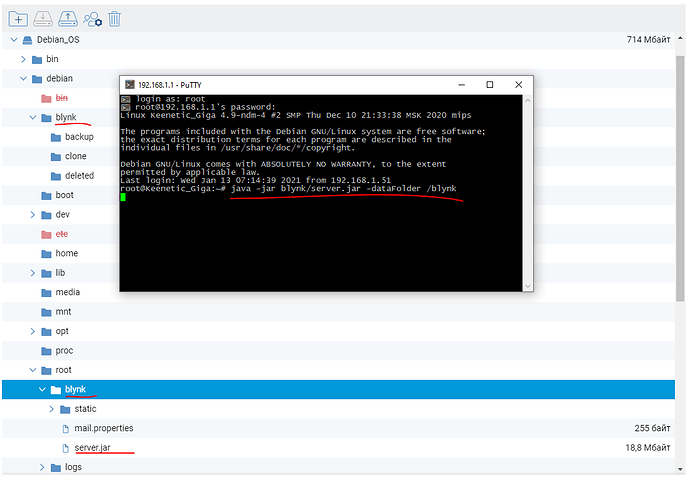Keenetic GIGA
OS: Debian buster 10.7 mipsel
Java: openjdk version 11.0.9.1 (2020-11-04)
Blynk server: 0.41.14
\debian\root\blynk\server.jar
Не удается запустить сервер, при выполнении команды:
java -jar blynk/server.jar -dataFolder /blynk
создается папка “static” и все. никаких ошибок ни чего так и висит команда в режиме выполнения… Что то упускаю видимо?
Google translate:
It is not possible to start the server, when executing the:
java -jar blynk/server.jar -dataFolder /blynk
the “static” folder is created and all. No errors have any errors and hangs the team in the execution mode … I seem to miss something?
You seem to be mixing/substituting forward and backward slashes (/ and ) and upper and lower case characters.
It may be best if you showed a screenshot of your file structure and copied/pasted the ACTUAL command you are using.
Pete.
Screenshots
I also made all letters are small, also did not help
After 30 minutes of waiting, he started! This is normal?
Blynk Server successfully started.
All server output is stored in folder '/root/logs' file.
Admin password not specified. Random password generated.
Your Admin url is https://my_ip:9443/admin
Your Admin login email is admin@blynk.cc
Your Admin password is ************************************
But I also can not enter administration:
https://my_ip:9443/admin and http://192.168.1.1:9443/admin error in browser: ERR_EMPTY_RESPONSE
Also, it is not possible to connect through the Android application. When you try to connect “Reconnecting to the server” but with this loading of the CPU in Keenetic from 5% rises to 45%, but nothing happens …
At the time of starting the server:
- Loading CPU 32%
- Memory 42% (106/256 MB)
Debian is installed on the HDD in Ext4 section connected via USB 3.0, recording speed 60-80 megabyte\sec and reading 100-130 megabyte\sec. The problem is not in the HDD.
log:
09:35:05.790 INFO - Using data dir '/blynk'
09:36:42.282 INFO - Region : local. Host : my_ip.
09:38:26.503 INFO - Initializing gmail smtp mail transport. Username : *****@gmail.com. SMTP host : smtp.gmail.com:587
09:38:56.361 INFO - Reports : 0
09:38:57.068 INFO - Didn't find custom user certificates.
09:38:57.272 INFO - Didn't find Let's Encrypt certificates.
09:38:57.276 WARN - You didn't specified 'server.host' or 'contact.email' properties in server.properties file. Automatic certificate generation is turned off. Please specify above properties for automatic certificates retrieval.
09:38:57.328 WARN - ATTENTION. Server certificate paths (cert : '/root', key : '/root') not valid. Using embedded server certs and one way ssl. This is not secure. Please replace it with your own certs.
09:48:25.330 INFO - HTTP API and WebSockets server listening at 8080 port.
09:48:25.371 INFO - HTTPS API, WebSockets and Admin page server listening at 9443 port.
09:48:25.421 INFO - Mqtt hardware server listening at 8440 port.`
So. The main problem is a long launch of about 20 minutes.
And after starting when I’m attempted to enter https://192.168.1.1:9443/admin192.168.1.1:9443/admin error in the browser: ERR_EMPTY_RESPONSE
Also in the mobile application Blynk error: ReconNecting to the server..
I do not understand what is wrong? Comrades, do you have ideas?
Maybe the hardware just isn’t capable of running Blynk server?
Googling Keenetic Giga seems to show that it’s a router, so unless it’s significantly over-specified then it’s not likely to have much spare processing power or memory.
On a Pi 4 the Blynk server takes almost no time to start-up (2 or 3 seconds maybe, even with raw data storage enabled), so 20-30 minutes seems to point towards lack of memory or CPU time.
Pete.
that’s out of the question. other users managed to do this, but there were older versions of the server
can you tell me on which operating system it is better and more efficient to run a local Blynk server? I just have an unnecessary netbook based on Intel Atom.
I have no idea, I’ve only ever used Raspberry Pi OS myself.
Pete.