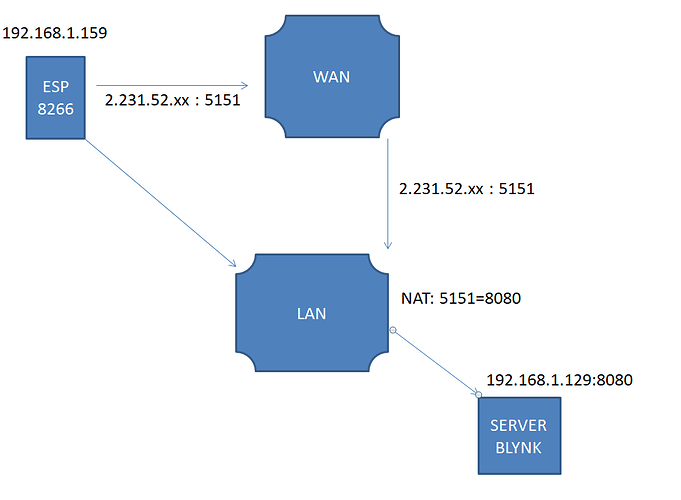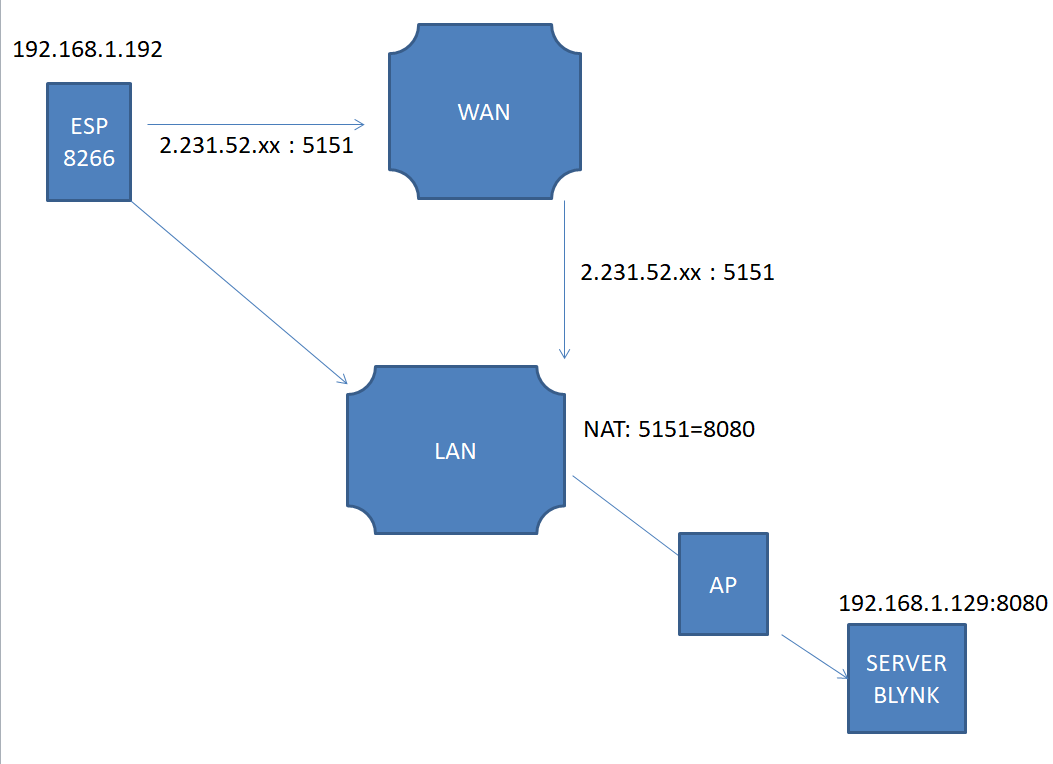Hello, a help pls, I have installed Blynk server in my house, and I have various esp connected to the blynk server, and it has been working great for years, but now I have to install a new ESP in another floor of the house, and I should connect it to the server, but the problem is that if I connect to an access point other than the one in which the server is connected (even if it is the same class of addresses 192.168.1.xxx) I cannot connect, there is some parameter to be set on the Server that I do not know?
It should work perfectly. Things to consider…
ESP’s only work on a 2.4GHz band. Is your WAP offering a 2.4 connection?
Is your WAP acting as a DHCP server?
Is there any network segmentation/vLAN set up, which will isolate your WAP from the rest of your network?
Pete.
Thanks for the answer, then the ESP connect easily to both routers / APs, in the serial I see that in the Setup the blynk server finds it, it also tells me the server ping, but in the loop (Blynk.run (0) I read from the serial “Connected to Blynk server” all the time
I read from the serial “Connected to Blynk server” all the time
edit:the router to which I want to connect the esp is a fastgate of fastweb, and the blynk server is on an AP connected to the fastgate, and I cannot find blocks (firewall or other) on the fastgate
I think you need to post your code (correctly formatted with triple backticks of course).
Pete.
#define BLYNK_PRINT Serial
#include <BlynkSimpleEsp8266.h>
#include <ESP8266WiFi.h>
#define SERVER IPAddress(192,168,1,129)
#define AUTH "xxxxxxxxxxxxxxxxxxxxxxxxxxxxxxxxxx" // attuale 07/03/2020
char ssid[] = "xxxxxxxxxxxxxxxxx"; // SSID of your home WiFi
char pass[] = "xxxxxxxxxxxxxxxxx"; // password of your home WiFi
void setup() {
Serial.begin(115200);
WiFi.begin(ssid, pass);
while (WiFi.status() != WL_CONNECTED) {
delay(500);
Serial.println(".");
}
Serial.println(WiFi.localIP());
Blynk.config(AUTH, SERVER, 8080);
Blynk.connect();
}
void loop() {
Blynk.run(0);
}
Monitor Seriale
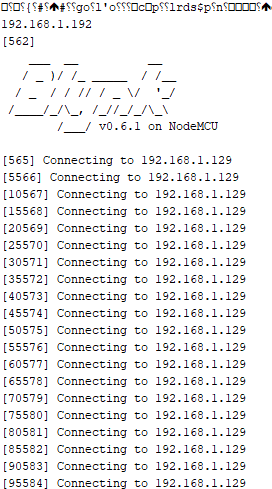
it worked going from the WAN and redirecting port 8080 on the blynk server, you know why?
I don’t understand why the second serial monitor output is different to the first, and which of these two serial monitor outputs was crated by the code that you posted.
I don’t understand what you mean by this.
Local server uses port 8080 for non SSL connections, so that is the port you should be using.
I’m still not clear if your WAP is acting as a DHCP server.
Pete.
I answer by points:
- the response of the serial monitor is different because I “cleaned” my code to have only the basic commands that were needed for a simpler analysis
- I managed, having a static IP, to get out of my LAN towards the WAN and, by addressing the incoming ports to return from the WAN and reach the blynk server, I am attaching a drawing that I hope will explain better
const IPAddress remote_ip(2, 231, 52, xx);
- the access point obviously has no DHCP server, since it is connected to a modem / router
I’m afraid that I cant understand the logic behind topography of your network setup at all!
Why isn’t the local server traffic being kept within your LAN?
One thing I did notice is that in both of your serial monitor screenshots, the device is being allocated the IP address of 192,168.1.192…
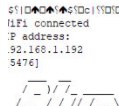
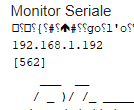
This is the same IP address of your Blynk server, so that’s never going to work.
Pete.
but why it doesn’t work for me, that’s the reason for this post ![]()
I forgot about the AP, the drawing is correct
but the IP you see is given by this line of code
Serial.println(WiFi.localIP());
Yes, I realise that, but the local IP address of the ESP-01 is the same as the IP address of the Blynk server, which won’t work when both devices are on the same LAN.
You need to fix this, and remove all of the port translation and WAN routing for the system to work.
I have a network where my router is the DHCP server and also acts as a WAP.
I have another three WAPs around the house and garden, all of which are hard-wired back to the router via Ethernet switches. The router and each WAP has the same SSID and password for its wireless network, but use different channel numbers.
The Blynk server connects to the same network (via a hard-wired connection via a switch linked back to the router).
External traffic is port forwarded to the Blynk server, but this is only to allow the App to connect from outside of the network. No port forwarding is required if the device running the app is connected to the WiFi network.
Pete.
but the final 192 is the ESP, and the blynk connection routes it to the final 129, where do you see they have the same address?
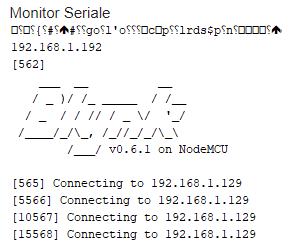
p.s. sorry for english but i use google translate
Sorry, I was reading it on a phone and 192 and 129 looked the same!
Pete.
it was a firewall that blocked communication  , eliminated that is working great.
, eliminated that is working great.
Sorry  for wasting your time, you were very kind to talk to me,
for wasting your time, you were very kind to talk to me,  good evening
good evening